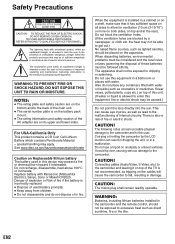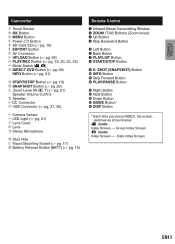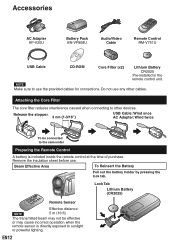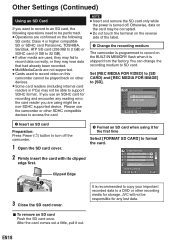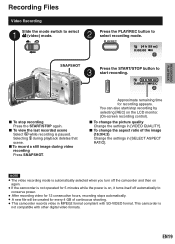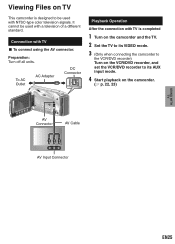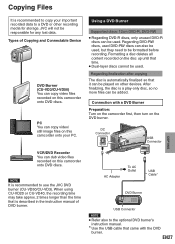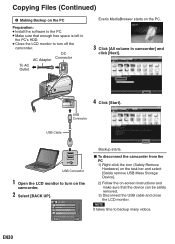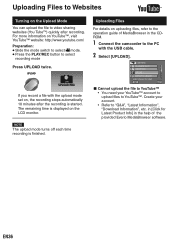JVC GZ MS130BU Support Question
Find answers below for this question about JVC GZ MS130BU - Everio Camcorder - 800 KP.Need a JVC GZ MS130BU manual? We have 1 online manual for this item!
Question posted by angelesdv on April 13th, 2011
Megapixels
i have a jvc camcorder model gz-ms130bu and i wonder how many megapixals it has. i looked all throught the menu options and have lost the manual months ago.
Current Answers
Related JVC GZ MS130BU Manual Pages
JVC Knowledge Base Results
We have determined that the information below may contain an answer to this question. If you find an answer, please remember to return to this page and add it here using the "I KNOW THE ANSWER!" button above. It's that easy to earn points!-
FAQ - Everio/Standard Definition
... with JVC camcorders sold in the upper right corner 6. Video clips recorded by doing the following memory cards: 2008 Everio models only accept Micro SDHC except GZ-MS100 which must be used with Apple computers? Keep in mind that shows compatibility of Everio cameras with JVC... -
FAQ - Everio/Standard Definition
... programs support MOD video files from JVC EVERIO cameras, for editing with the SD Everio. Most Everio models have an Everio with a dock and an i.Link output, you will not correct this patch, Cyberlink software must have Macintosh, is a chart that convert MOD files into a foreign electrical outlet. please refer to charge my camcorder's batteries? JVC Factory... -
FAQ - Everio/High Definition (Archived and General Questions)
...camcorder's batteries? Instruction manual can I edit MPEG2 (.tod file format) HD Everio video with a Mac using CU-VD3 or CU-VD20 with JVC camcorders sold in GZ-HD7 / GZ-HD3 / GZ-HD5 / GZ...camera menu has two settings for playback of this issue. An optional i.Link cable is completed. With USB, you need an Apple computer with the HD Everio camcorder...visiting: For models > ...
Similar Questions
How To Charge Jvc Everio Camcorder
(Posted by daviddea 9 years ago)
My Laptop Doesnot Recognise The Usb Code Of Jvc Gz-mg630a - Everio Camcorder
MY LAPTOP DOESNOT RECOGNISE THE USB OFJVC GZ-MG630A - Everio CamcorderWHEN I TRIED TO UPLOAD MY PHOT...
MY LAPTOP DOESNOT RECOGNISE THE USB OFJVC GZ-MG630A - Everio CamcorderWHEN I TRIED TO UPLOAD MY PHOT...
(Posted by sumianils 11 years ago)
Where Can I Get A New Usb Cord For My Camcorder?
gz-mg630 jvc camcorder
gz-mg630 jvc camcorder
(Posted by bettybowers 12 years ago)
Can You Charge The Jvc Everio Gz-ms130bu With The Usb Cord Also?
I recently was given a JVC EVERIO GZ-MS130BU camcorder without a charger. I do have a usb cord for i...
I recently was given a JVC EVERIO GZ-MS130BU camcorder without a charger. I do have a usb cord for i...
(Posted by hotbloodsx3 13 years ago)
Which Jvc Burner Do I Need For A Jvc Harddisk Camcorder Model # Gz-mg27u ?
Which JVC burner do I need for a JVC harddisk camcorder model # GZ-MG27U ? I bought the camcorder ...
Which JVC burner do I need for a JVC harddisk camcorder model # GZ-MG27U ? I bought the camcorder ...
(Posted by jdb506 13 years ago)