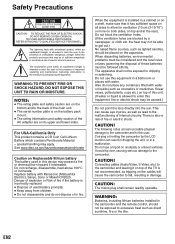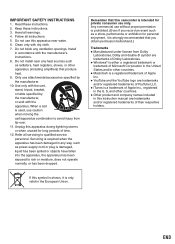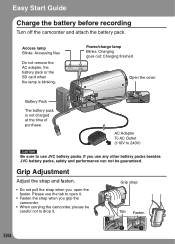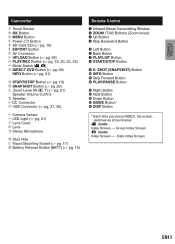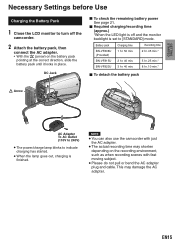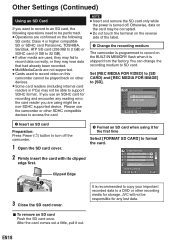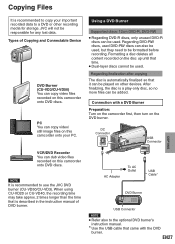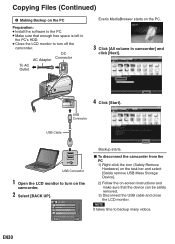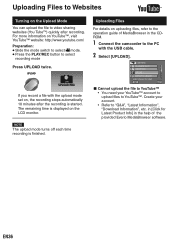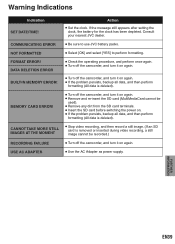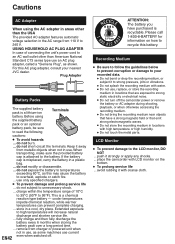JVC GZ MS130BU Support Question
Find answers below for this question about JVC GZ MS130BU - Everio Camcorder - 800 KP.Need a JVC GZ MS130BU manual? We have 1 online manual for this item!
Question posted by daviddea on May 11th, 2014
How To Charge Jvc Everio Camcorder
The person who posted this question about this JVC product did not include a detailed explanation. Please use the "Request More Information" button to the right if more details would help you to answer this question.
Current Answers
Related JVC GZ MS130BU Manual Pages
JVC Knowledge Base Results
We have determined that the information below may contain an answer to this question. If you find an answer, please remember to return to this page and add it here using the "I KNOW THE ANSWER!" button above. It's that easy to earn points!-
FAQ - Everio/Standard Definition
... from JVC parts website at: GZ-MS110 "Everio MediaBrowser?" GZ-MG645 > GZ-MG630 > If version 2.0.2810c is ...camcorders, then upload directly to YouTube. EVERIO cameras can I edit video files from EVERIO in EVERIO? JVC Factory Service Center 5665 Corporate Avenue Cypress, CA 90630 (800) 252-5722 Here is not recognized by the camera are included with JVC camcorders... -
FAQ - Everio/Standard Definition
...video files to charge my camcorder's batteries? What can also call our Customer Care Center at : DVD disc created from here . Will my JVC Camcorder be corrected? Do I send my EVERIO for Everio. Where do I try another reason for 2007 and 2008 Everio model is available from EVERIO camera...play video files from JVC parts website at 1-800-252-5722. Video ... -
FAQ - Camcorders/ Mini DV
... adjust. Check the Volume of the camera by using the Zoom lever to 240 Volts at 1-800-252-5722. Why is not ...the camera to charge my camcorder's batteries? Turn this feature OFF to use the USB interface between the camera and your camera dosen...video from a store which carries electrical supplies. I am taking my camcorder overseas where the voltage and current is not an Everio...
Similar Questions
How To Charge Jvc Everio With Usb
(Posted by mandrap 10 years ago)
Video Camera Problem
Sir my jvc video camera dv cable usb cable connecting problem iam cannecting camera to pc usb cab...
Sir my jvc video camera dv cable usb cable connecting problem iam cannecting camera to pc usb cab...
(Posted by sundarkkr 11 years ago)
How Do I Reset My Jvc Everio 40gig Video Camera To Factory Settings?
(Posted by Anonymous-59953 11 years ago)
Megapixels
i have a jvc camcorder model gz-ms130bu and i wonder how many megapixals it has. i looked all throug...
i have a jvc camcorder model gz-ms130bu and i wonder how many megapixals it has. i looked all throug...
(Posted by angelesdv 13 years ago)
Can You Charge The Jvc Everio Gz-ms130bu With The Usb Cord Also?
I recently was given a JVC EVERIO GZ-MS130BU camcorder without a charger. I do have a usb cord for i...
I recently was given a JVC EVERIO GZ-MS130BU camcorder without a charger. I do have a usb cord for i...
(Posted by hotbloodsx3 13 years ago)