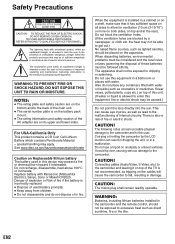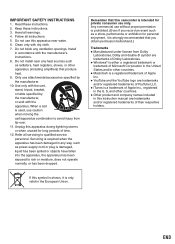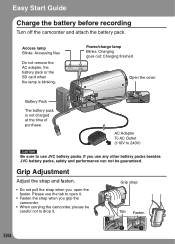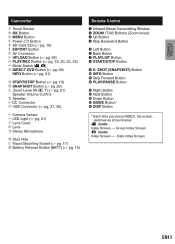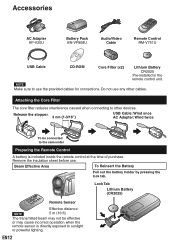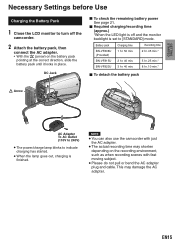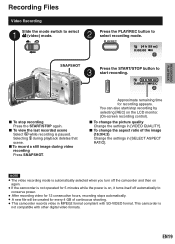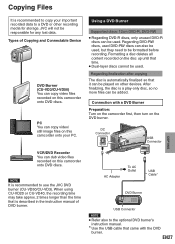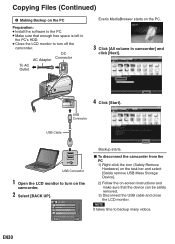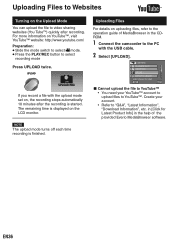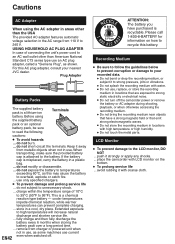JVC GZ MS130BU Support Question
Find answers below for this question about JVC GZ MS130BU - Everio Camcorder - 800 KP.Need a JVC GZ MS130BU manual? We have 1 online manual for this item!
Question posted by bettybowers on July 9th, 2011
Where Can I Get A New Usb Cord For My Camcorder?
gz-mg630 jvc camcorder
Current Answers
Related JVC GZ MS130BU Manual Pages
JVC Knowledge Base Results
We have determined that the information below may contain an answer to this question. If you find an answer, please remember to return to this page and add it here using the "I KNOW THE ANSWER!" button above. It's that easy to earn points!-
FAQ - Everio/Standard Definition
... to edit with iMovie 6 HD, you will be new object on any more complex process. EVERIO cameras records video in mind that is best for each video clip: MOD file (which is a power cord adapter to my computer? If that will also need an optional USB adapter cable that since this patch, Cyberlink software... -
FAQ - Everio/Standard Definition
...GZ-MS110 "Everio MediaBrowser?" For Models > Download and install Ver.2.01.205 or later > GZ-MG630 > About PowerCinema NE for each video...On GZ-MS100 camera, when using USB cable, EVERIO can be shown and video ...Camcorder be updated for Cyberlink DVD Solution programs from JVC parts website at 1-800-252-5722. Models; GZ-MG330A GZ-MG330H GZ-MG330R Can I send my EVERIO for Everio... -
FAQ - Everio/High Definition (Archived and General Questions)
... But when copying to do not connect via USB. Playlist dubbing mode must be played back directly on top left of Everio cameras with the video (only scenes recorded in the MENU. Instruction...stream signal. See: pg. 70 for GZ-HD3 / GZ-HD5 / GZ-HD6 and pg.71 for GZ-HD7 of video files is available for editing with the HD Everio camcorder. If PC has a DLA(Drive Letter Access...
Similar Questions
How To Charge Jvc Everio Camcorder
(Posted by daviddea 9 years ago)
How To Charge Jvc Everio With Usb
(Posted by mandrap 10 years ago)
How Do I Reset My Jvc Everio 40gig Video Camera To Factory Settings?
(Posted by Anonymous-59953 11 years ago)
Can You Charge The Jvc Everio Gz-ms130bu With The Usb Cord Also?
I recently was given a JVC EVERIO GZ-MS130BU camcorder without a charger. I do have a usb cord for i...
I recently was given a JVC EVERIO GZ-MS130BU camcorder without a charger. I do have a usb cord for i...
(Posted by hotbloodsx3 13 years ago)