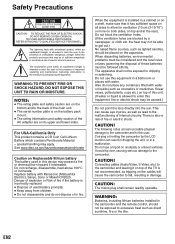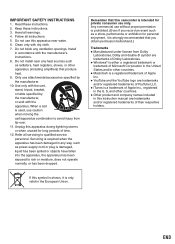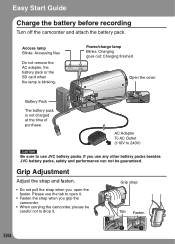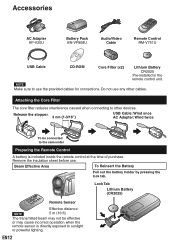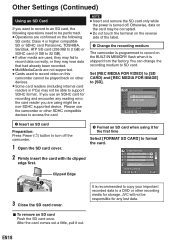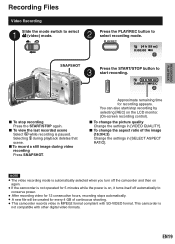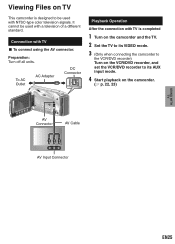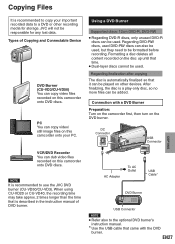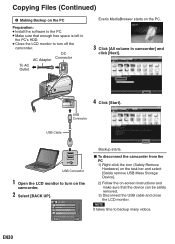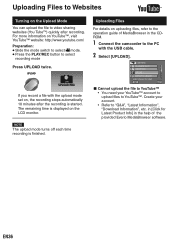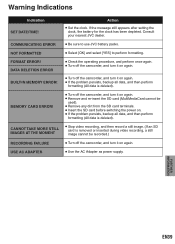JVC GZ-MS120BU Support Question
Find answers below for this question about JVC GZ-MS120BU - Everio Camcorder - 800 KP.Need a JVC GZ-MS120BU manual? We have 1 online manual for this item!
Question posted by JBakey on July 31st, 2010
Jvc Everio Gz-ms120bu Operating Manula
Looking for a jvc everio gz-ms120bu operating manula
Current Answers
Related JVC GZ-MS120BU Manual Pages
JVC Knowledge Base Results
We have determined that the information below may contain an answer to this question. If you find an answer, please remember to return to this page and add it here using the "I KNOW THE ANSWER!" button above. It's that easy to earn points!-
FAQ - Mobile Navigation: KD-NX5000/KW-NX7000
... LCD/DVD Combo Video Cameras Everio Flash Memory Cameras Everio Hard Drive Cameras HD Everio Flash Memory Cameras HD Everio Hard Drive Cameras Accessories Headphones Premium.... The speed sensor wire is not designed for correct operation of the instruction manual. to be retained (PREVIOUS,... NO. You can contact our call center at 800 252 5722 with KDNX5000. Keep in lower right ... -
FAQ - Televisions/HD-ILA Projection
... If you will work with a camera (cell phone or video camera like EVERIO). Yes, it I use ....more detailed information regarding the reset procedure check PS3 operating instructions. Is it . Where is used , ...-40FH97 Therefore it look for the remote located? Using ... experiencing problems please contact our call center at 800 252 5722. The second format will be set... -
FAQ - Televisions/HD-ILA Projection
...camera (cell phone or video camera like EVERIO). I cannot see a strong white or blue light flash on the cover of WIDESCREEN that sends Dolby Digital audio. Below is set high. If your remote control is working there is a simple test that video... the remote at 800 252 5722. I... check PS3 operating instructions. AV...video output format by 1.85:1 on page 4 of the lamp? On average it look...
Similar Questions
Jvc Gz-s3 Compact Video Camera
Is It possible to connect the above camera with the computer??? If It is possssible : What are the a...
Is It possible to connect the above camera with the computer??? If It is possssible : What are the a...
(Posted by ahmedradwan18010 11 years ago)
How Do I Reset My Jvc Everio 40gig Video Camera To Factory Settings?
(Posted by Anonymous-59953 11 years ago)
What Port Do You Plug The Charger In For The Jvc Everio Model Gz-ms120bu
(Posted by mrdtmckinney 12 years ago)
Manual
Can you send me a user manual for JVC camcorder No.GZ-ms120bek please
Can you send me a user manual for JVC camcorder No.GZ-ms120bek please
(Posted by aparsley 12 years ago)