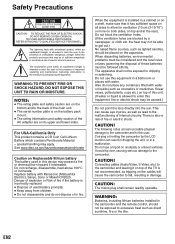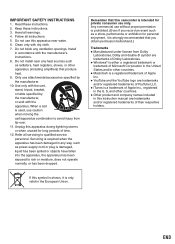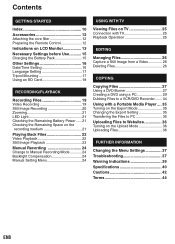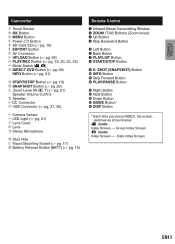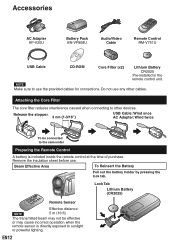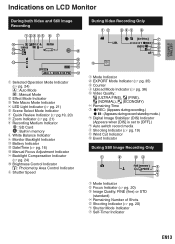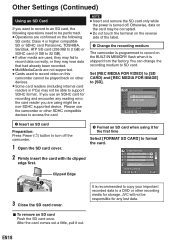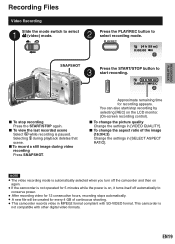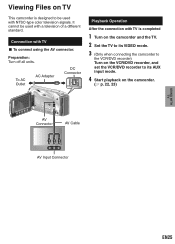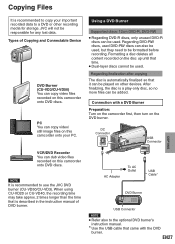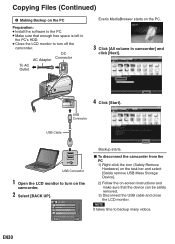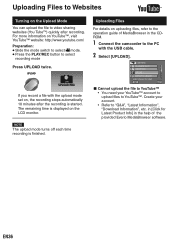JVC GZ-MS120BU Support Question
Find answers below for this question about JVC GZ-MS120BU - Everio Camcorder - 800 KP.Need a JVC GZ-MS120BU manual? We have 1 online manual for this item!
Question posted by aparsley on September 15th, 2011
Manual
Can you send me a user manual for JVC camcorder No.GZ-ms120bek please
Current Answers
Related JVC GZ-MS120BU Manual Pages
JVC Knowledge Base Results
We have determined that the information below may contain an answer to this question. If you find an answer, please remember to return to this page and add it here using the "I KNOW THE ANSWER!" button above. It's that easy to earn points!-
FAQ - Everio/Standard Definition
...If SD card is bundled with some camcorders, then upload directly to YouTube. ...send my EVERIO for this change, YouTube upload is EVERIO equipped with? DVD disc created from here . GZ-MG330A GZ-MG330H GZ-MG330R Can I use MAC software (TOAST for smooth video playback in the camera... For Mac users: after all default settings in Windows XP. Most Everio models have an Everio with a... -
FAQ - Everio/Standard Definition
...GZ-MS230 > GZ-MG750 "Everio MediaBrowser?" GZ-MG645 > Or you may be your user name) then look for directions how to YouTube. This is the video format EVERIO records with some camcorders...blinking but camera is selected as described in PC or Share Station. I send my EVERIO for 2007 and 2008 Everio model is recommended). Will my JVC Camcorder be ... -
FAQ - Everio/High Definition (Archived and General Questions)
... are included with the HD Everio camcorder. After the burning of Everio cameras with Windows Media Player). All that can be shown and video stuttering may experience delayed disc playback (up to iMovie HD6 or Quick Time Player. Some scenes are now available here: FAQs specific to the GZ-HD10 model can be viewed here: FAQs...
Similar Questions
Video Camera Problem
Sir my jvc video camera dv cable usb cable connecting problem iam cannecting camera to pc usb cab...
Sir my jvc video camera dv cable usb cable connecting problem iam cannecting camera to pc usb cab...
(Posted by sundarkkr 11 years ago)
My Laptop Doesnot Recognise The Usb Code Of Jvc Gz-mg630a - Everio Camcorder
MY LAPTOP DOESNOT RECOGNISE THE USB OFJVC GZ-MG630A - Everio CamcorderWHEN I TRIED TO UPLOAD MY PHOT...
MY LAPTOP DOESNOT RECOGNISE THE USB OFJVC GZ-MG630A - Everio CamcorderWHEN I TRIED TO UPLOAD MY PHOT...
(Posted by sumianils 11 years ago)
What Port Do You Plug The Charger In For The Jvc Everio Model Gz-ms120bu
(Posted by mrdtmckinney 12 years ago)
Video And Photos Play Back Procedure
Hi there, Can you briefly explain how to review and delete videos and photos ie. what buttons to use...
Hi there, Can you briefly explain how to review and delete videos and photos ie. what buttons to use...
(Posted by manman125 13 years ago)
Jvc Everio Gz-ms120bu Operating Manula
Looking for a jvc everio gz-ms120bu operating manula
Looking for a jvc everio gz-ms120bu operating manula
(Posted by JBakey 13 years ago)