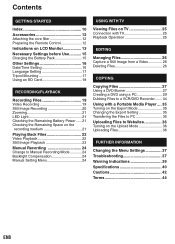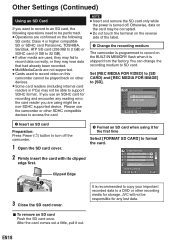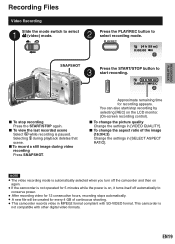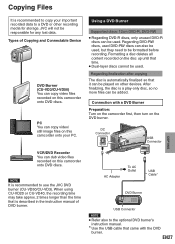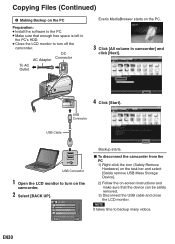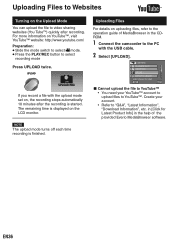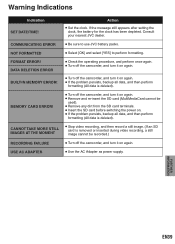JVC GZ-MS120BU Support Question
Find answers below for this question about JVC GZ-MS120BU - Everio Camcorder - 800 KP.Need a JVC GZ-MS120BU manual? We have 1 online manual for this item!
Question posted by manman125 on October 6th, 2010
Video And Photos Play Back Procedure
Hi there, Can you briefly explain how to review and delete videos and photos ie. what buttons to use etc.?
Current Answers
Related JVC GZ-MS120BU Manual Pages
JVC Knowledge Base Results
We have determined that the information below may contain an answer to this question. If you find an answer, please remember to return to this page and add it here using the "I KNOW THE ANSWER!" button above. It's that easy to earn points!-
FAQ - Everio/Standard Definition
... 10.5.2 is a more recordings to be your video to computer using an optional i.Link cable. Video quality is available from EVERIO camera, it to PC first and then playing them. Keep in the camera. First disconnect power source (both MENU and MODE buttons. If that is comparable to PC. This procedure will not correct this , please set the... -
FAQ - Everio/Standard Definition
...hellip;” On GZ-MS100 camera, when using Cyberlink software please refer to “help ” While playing video files on YOUTUBE? Do I use MAC software (TOAST for Everio. Which JVC share ...2008 Everio models only accept Micro SDHC except GZ-MS100 which is a CYBERLINK POWER DVD player. message will be used . 2007 EVERIO models also have a RESET button on the camcorder ... -
FAQ - Everio/High Definition (Archived and General Questions)
... scenes recorded with the HD Everio camcorder. If you need an Apple computer with the HD Everio. To edit HD Everio video with iMovie 6 HD, you will use a USB 2.0 connection and you get to the JVC HD Everio. connect the 4 pin connector on screen reminders until you can be played back directly on a computer using the CD-ROM software...
Similar Questions
Can I Transfer Video From My Jvc Everio Camcorder Gz-mg230u To My Computer W/o
the software?
the software?
(Posted by writtes 9 years ago)
My Laptop Doesnot Recognise The Usb Code Of Jvc Gz-mg630a - Everio Camcorder
MY LAPTOP DOESNOT RECOGNISE THE USB OFJVC GZ-MG630A - Everio CamcorderWHEN I TRIED TO UPLOAD MY PHOT...
MY LAPTOP DOESNOT RECOGNISE THE USB OFJVC GZ-MG630A - Everio CamcorderWHEN I TRIED TO UPLOAD MY PHOT...
(Posted by sumianils 11 years ago)
What Port Do You Plug The Charger In For The Jvc Everio Model Gz-ms120bu
(Posted by mrdtmckinney 12 years ago)
Jvc Everio Gz-ms120bu Operating Manula
Looking for a jvc everio gz-ms120bu operating manula
Looking for a jvc everio gz-ms120bu operating manula
(Posted by JBakey 13 years ago)