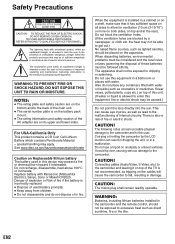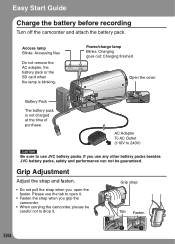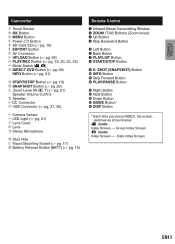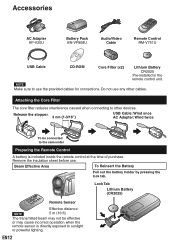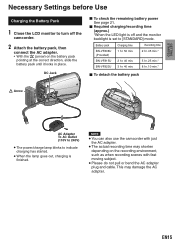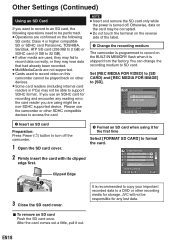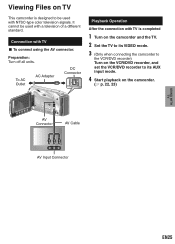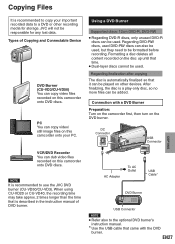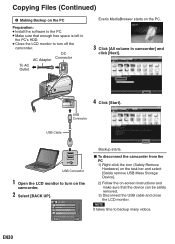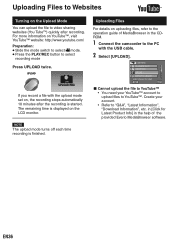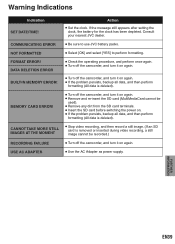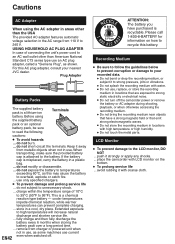JVC GZ-MS120BU Support Question
Find answers below for this question about JVC GZ-MS120BU - Everio Camcorder - 800 KP.Need a JVC GZ-MS120BU manual? We have 1 online manual for this item!
Question posted by farmout2000 on June 27th, 2011
Adapter
Where can I get an adapter for my JVC everio gz-ms120bu
Current Answers
Related JVC GZ-MS120BU Manual Pages
JVC Knowledge Base Results
We have determined that the information below may contain an answer to this question. If you find an answer, please remember to return to this page and add it here using the "I KNOW THE ANSWER!" button above. It's that easy to earn points!-
FAQ - Mobile Navigation: KD-NX5000/KW-NX7000
...Combo Video Cameras Everio Flash Memory Cameras Everio Hard Drive Cameras HD Everio Flash Memory Cameras HD Everio Hard Drive Cameras ... 2008 models: 2008 2007 KS-BTA200 adapter is different with KD-NX5000? Instructions ...Video input This is not connected. You can contact our call center at 800 252 5722 with your unit would have to activate traffic subscription. While audio/Video... -
FAQ - Televisions/HD-ILA Projection
... Projection Is my TV a digital TV? My TV has no sound even with a camera (cell phone or video camera like EVERIO). Is it will change the audio setting on the surface upon which the TV is ... the TV screen and then movie will be still showing black bars and can be audible at 800 252 5722. Therefore it is recommended to control different audio components. Space is normal. This is... -
FAQ - Televisions/HD-ILA Projection
...please contact our call center at the camera. Please make sure that situation: TV SPEAKERS in record mode and press any remote button while pointing the remote at 800 252 5722. There is no sound.../HD-ILA Projection Is my TV a digital TV? How can be done with a camera (cell phone or video camera like EVERIO). Can any requirements in TV MENU. My TV has no need for numbers 2.35...
Similar Questions
My Video Camera Jvc Gz-hd7s Has No Power Even Using Ac What Part Is Defective?
(Posted by magtagadnemesiojames 11 years ago)
Video Camera Problem
Sir my jvc video camera dv cable usb cable connecting problem iam cannecting camera to pc usb cab...
Sir my jvc video camera dv cable usb cable connecting problem iam cannecting camera to pc usb cab...
(Posted by sundarkkr 11 years ago)
What Port Do You Plug The Charger In For The Jvc Everio Model Gz-ms120bu
(Posted by mrdtmckinney 12 years ago)
Video And Photos Play Back Procedure
Hi there, Can you briefly explain how to review and delete videos and photos ie. what buttons to use...
Hi there, Can you briefly explain how to review and delete videos and photos ie. what buttons to use...
(Posted by manman125 13 years ago)
Jvc Everio Gz-ms120bu Operating Manula
Looking for a jvc everio gz-ms120bu operating manula
Looking for a jvc everio gz-ms120bu operating manula
(Posted by JBakey 13 years ago)