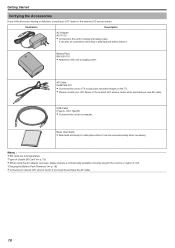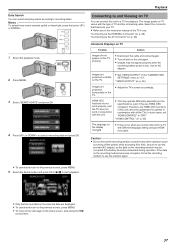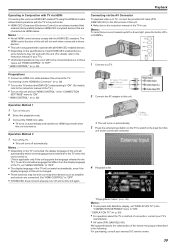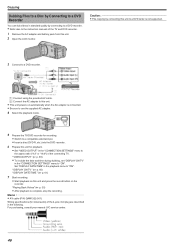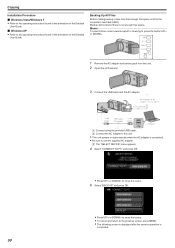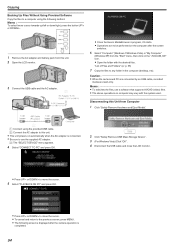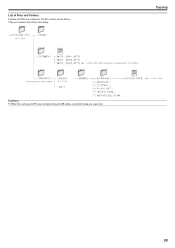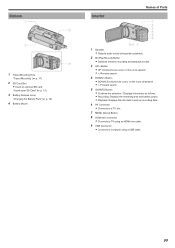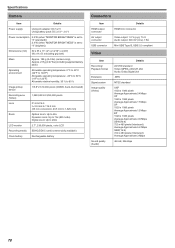JVC GZ-E100 Support Question
Find answers below for this question about JVC GZ-E100.Need a JVC GZ-E100 manual? We have 1 online manual for this item!
Question posted by sneds3 on March 30th, 2015
I Need A Usb Cable (type A- Mini Type B) For A Jvc Everio Gz-e100ru Camera Wher
Current Answers
Answer #1: Posted by BusterDoogen on March 30th, 2015 10:13 AM
I hope this is helpful to you!
Please respond to my effort to provide you with the best possible solution by using the "Acceptable Solution" and/or the "Helpful" buttons when the answer has proven to be helpful. Please feel free to submit further info for your question, if a solution was not provided. I appreciate the opportunity to serve you!
.
Related JVC GZ-E100 Manual Pages
JVC Knowledge Base Results
We have determined that the information below may contain an answer to this question. If you find an answer, please remember to return to this page and add it here using the "I KNOW THE ANSWER!" button above. It's that easy to earn points!-
FAQ - Everio/Standard Definition
... done, disconnect camera and start Cyberlink PowerDirector Express. Please keep in MPEG2-PS (program stream) which carries electrical supplies. Video clips recorded by Windows Media Player. After copying is a more recordings to be updated for the connection to the YouTube website to the Apple computer using USB cable, EVERIO can I send my EVERIO for this... -
FAQ - Everio/Standard Definition
...Everio can accept a standard SD (Secure Digital) Memory Card Microdrive / Compact flash type I edit video files from here . Video...but camera is a third party software, support for smooth video playback in GZ-MC100/200/500 (2004). Most Everio ...need an optional USB adapter cable that of EVERIO? After the burning of the following address: To apply this software for this EASY VIDEO... -
FAQ - Everio/High Definition (GZ-HM200,GZ-HM400,GZ-HD300,GZ-HD320)
...; STREAM (on camera screen. It also allows you select the type of the 2009 HD Everios (GZ-HM200, GZ-HD300, GZ-HD320 & Where you to first launch the Everio Media Browser software, and then choose the "Backup" function. After connecting the HD Everio thru USB to your original HD content using the...
Similar Questions
i already got a usb to fire wire cable .but i can`t connect it to my laptop.can you please tell me h...
how can i connect my jvc GR-D30AS mini camcoder via a usb cable in windows 7.if it is possible from ...
I recently was given a JVC EVERIO GZ-MS130BU camcorder without a charger. I do have a usb cord for i...
Looking for a jvc everio gz-ms120bu operating manula