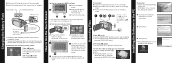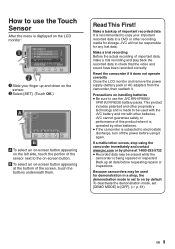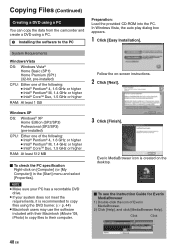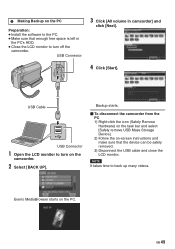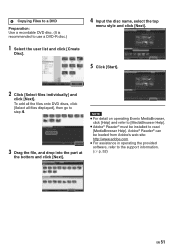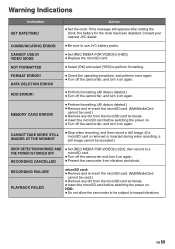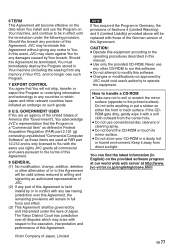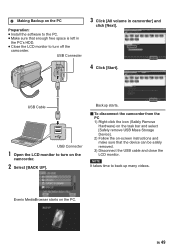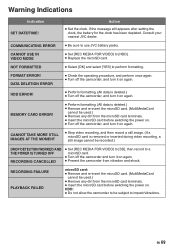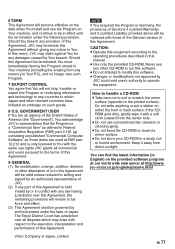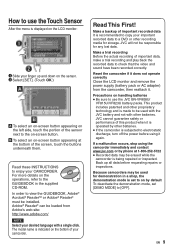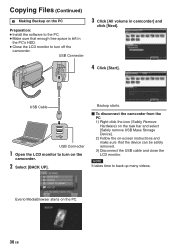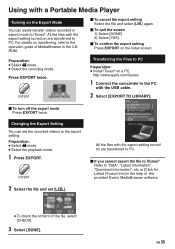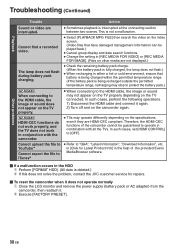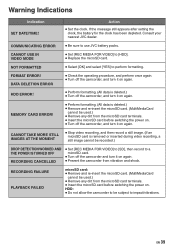JVC GZMG680BUS Support Question
Find answers below for this question about JVC GZMG680BUS - Everio Camcorder - 800 KP.Need a JVC GZMG680BUS manual? We have 4 online manuals for this item!
Question posted by atajulieta on December 30th, 2011
I Lost My Cd For The Installation Of Software For Jvc Gzmg680bu
The person who posted this question about this JVC product did not include a detailed explanation. Please use the "Request More Information" button to the right if more details would help you to answer this question.
Current Answers
Answer #1: Posted by BusterDoogen on December 30th, 2011 5:42 PM
Go here for firmware & software updates.
http://support.jvc.com/consumer/custrel/index.jsp
Good luck!
Related JVC GZMG680BUS Manual Pages
JVC Knowledge Base Results
We have determined that the information below may contain an answer to this question. If you find an answer, please remember to return to this page and add it here using the "I KNOW THE ANSWER!" button above. It's that easy to earn points!-
FAQ - Everio/Standard Definition
... used to connect the SD Everio to the network." EVERIO cameras records video in MPEG2-PS (program stream) which is recommended to computer using USB cable, EVERIO can also call our Customer Care Center at : If PC has a DLA(Drive Letter Access) CD/DVD burning software installed (few examples are blinking but camera is recommended). message... -
FAQ - Everio/High Definition (Archived and General Questions)
... of Everio cameras with the GZ-HD EVERIOs there are video files created with JVC camcorders sold ...video stuttering may experience delayed disc playback (up to work . There are detailed instructions: Create a playlist with the HD Everio camcorder. fully self-contained units that is not necessary to an HDTV. If PC has a DLA(Drive Letter Access) CD/DVD burning software installed... -
FAQ - Everio/High Definition (Archived and General Questions)
...I edit HD Everio video with JVC camcorders sold in 1440CBR...CD/DVD burning software installed (few examples: Windows MountRainier, Nero InCD, Roxio DragtoDisc-formerly Adaptec DirectCD/DLA, DVD Write Now or Sonic DLA) you may be connected directly to edit with Final Cut Pro, you will automatically open up files to edit with many variations of Everio cameras with the HD Everio camcorder...
Similar Questions
I Lost My Software For Everio Gz-mg630 Can I Download Off Internet
(Posted by runaybuste 9 years ago)
Support Question
I lost my software to use to download videos from my jvc everio GZ-MG335WU camcorder
I lost my software to use to download videos from my jvc everio GZ-MG335WU camcorder
(Posted by durafam6 10 years ago)
My Laptop Doesnot Recognise The Usb Code Of Jvc Gz-mg630a - Everio Camcorder
MY LAPTOP DOESNOT RECOGNISE THE USB OFJVC GZ-MG630A - Everio CamcorderWHEN I TRIED TO UPLOAD MY PHOT...
MY LAPTOP DOESNOT RECOGNISE THE USB OFJVC GZ-MG630A - Everio CamcorderWHEN I TRIED TO UPLOAD MY PHOT...
(Posted by sumianils 11 years ago)
What Is The Best Software For Conversion Of My Recorded Video In My Jvc Gzmg680
(Posted by atajulieta 12 years ago)
Lost Cd And Manual For Jvc Gz Hd30u
(Posted by dreyes 12 years ago)