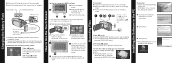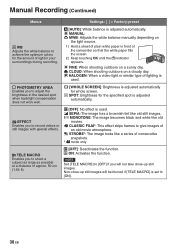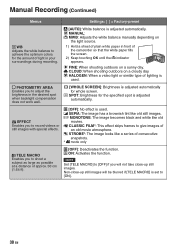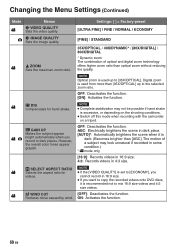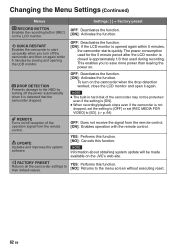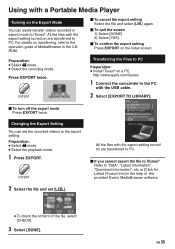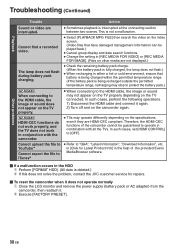JVC GZMG680BUS Support Question
Find answers below for this question about JVC GZMG680BUS - Everio Camcorder - 800 KP.Need a JVC GZMG680BUS manual? We have 4 online manuals for this item!
Question posted by atajulieta on December 30th, 2011
What Is The Best Software For Conversion Of My Recorded Video In My Jvc Gzmg680
The person who posted this question about this JVC product did not include a detailed explanation. Please use the "Request More Information" button to the right if more details would help you to answer this question.
Current Answers
Related JVC GZMG680BUS Manual Pages
JVC Knowledge Base Results
We have determined that the information below may contain an answer to this question. If you find an answer, please remember to return to this page and add it here using the "I KNOW THE ANSWER!" button above. It's that easy to earn points!-
FAQ - Everio/Standard Definition
... of Everio cameras with the SD Everio. This is there software that shows compatibility of EVERIO? Any 2005-2007 Everio can install the latest version directly in mind that convert MOD files into a foreign electrical outlet. Two files are copied to this change, YouTube upload is recommended to charge my camcorder's batteries? Video clips recorded by the software. This... -
FAQ - Everio/Standard Definition
... button on the camcorder body or a reset function in Windows XP. Then use third party software to be another memory card if unsuccessful). Video quality is different than 5 seconds both battery and AC adaptor) then reconnect it and then run SETUP. If that recording speed will need an SD Everio with my Everio camera? For GZMC100/200... -
FAQ - Camcorders/ Mini DV
... you will only be able to store still images on the device you are included with my camera, how can purchase a 3rd party video capture device. Camcorders/ Mini DV Can you download video to PC via USB connection? (For 2007/2008 DV models) How do I record video on my GR-D850US when I playback the tape.
Similar Questions
I Am Trying To Play Recorded Video From My Gz-mg35u Hard Disk Camcorder. I Am P
I am unable to find video I believe is still on my camcorder.
I am unable to find video I believe is still on my camcorder.
(Posted by lindakohar 2 years ago)
Support Question
I lost my software to use to download videos from my jvc everio GZ-MG335WU camcorder
I lost my software to use to download videos from my jvc everio GZ-MG335WU camcorder
(Posted by durafam6 10 years ago)
Where Can I Get Software To Edit Videos On My Mac?
(Posted by djstrapz 10 years ago)
My Laptop Doesnot Recognise The Usb Code Of Jvc Gz-mg630a - Everio Camcorder
MY LAPTOP DOESNOT RECOGNISE THE USB OFJVC GZ-MG630A - Everio CamcorderWHEN I TRIED TO UPLOAD MY PHOT...
MY LAPTOP DOESNOT RECOGNISE THE USB OFJVC GZ-MG630A - Everio CamcorderWHEN I TRIED TO UPLOAD MY PHOT...
(Posted by sumianils 11 years ago)
I Lost My Cd For The Installation Of Software For Jvc Gzmg680bu
(Posted by atajulieta 12 years ago)