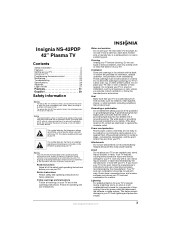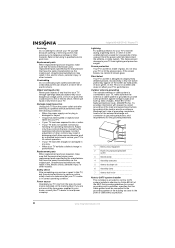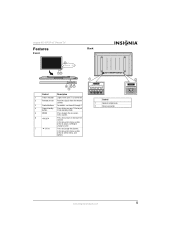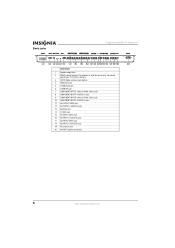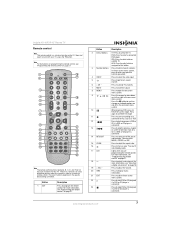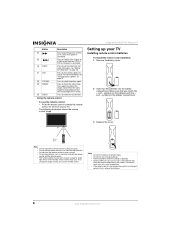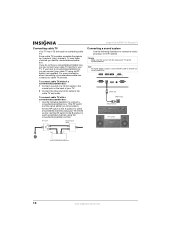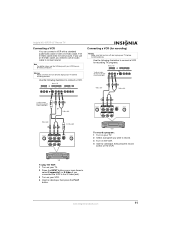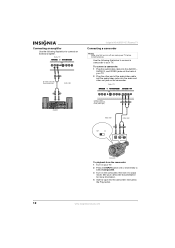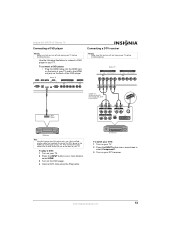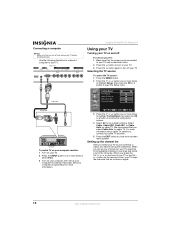Insignia NS-42PDP Support Question
Find answers below for this question about Insignia NS-42PDP.Need a Insignia NS-42PDP manual? We have 1 online manual for this item!
Question posted by gregcromarty on October 16th, 2013
Power Switch
i have a 42pdp and the power will not come on at al. any tricks or suggestions?
Current Answers
Answer #1: Posted by StLFanMan on October 16th, 2013 10:09 AM
Make sure that all connections are secure and the TV is powered on. Try to power-cycle the TV. Turn the TV off, unplug the power cord from the wall outlet, and any other components connected to the TV. Wait a couple of minutes, then re-connect everything, plug in the TV's power cord to the wall and turn the TV on. Restore any system settings back to factory defaults.
If you continue to experience issues, then I would recommend calling:
U.S. and Canada - 1-877-467-4289
Mexico - 01-800-926-3000
We’re here to answer your requests daily from 7 am - 12 am CT.
Related Insignia NS-42PDP Manual Pages
Similar Questions
How Do I Change The Input On The Tv?
I dont not know how to change the input and I keep trying to go up with the channels but its stuck o...
I dont not know how to change the input and I keep trying to go up with the channels but its stuck o...
(Posted by jaeedoll14 6 years ago)
The Power Comes On But There Is No Picture Of Audio. Is This A Power Supply Prob
The unit powers up but there is no picture or audio. Is this a power supply problem?
The unit powers up but there is no picture or audio. Is this a power supply problem?
(Posted by pjrevv 9 years ago)
Ns- Lcd32 Power Light Flashes
2006 NS-LCD32 Red light comes on but no power up. when upluging from AC outlet red light flashes 5 t...
2006 NS-LCD32 Red light comes on but no power up. when upluging from AC outlet red light flashes 5 t...
(Posted by osufan1 9 years ago)
Insignia Tv Manual Insignia Ns-rc03a-13
The mute button isn't on but I still have no sound coming from the tv
The mute button isn't on but I still have no sound coming from the tv
(Posted by Cmystyle2 10 years ago)
Tv Service Manual Model NS-19E320A13 Isignia
Damage to the power regulator Luisan
Damage to the power regulator Luisan
(Posted by larrazolas27 10 years ago)