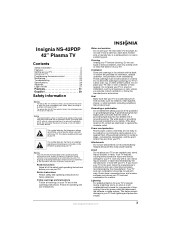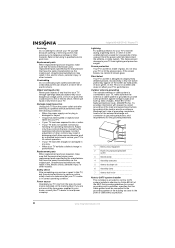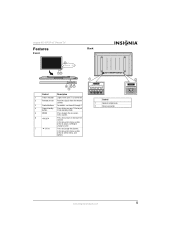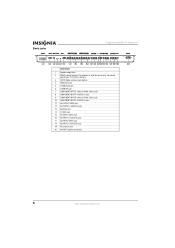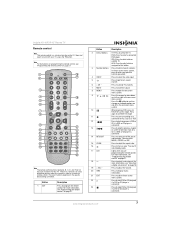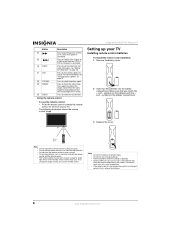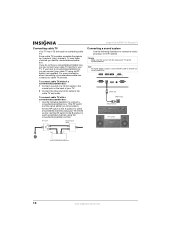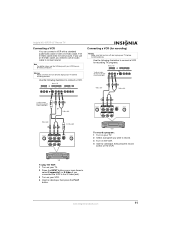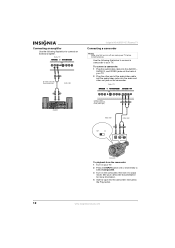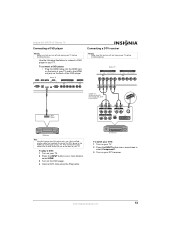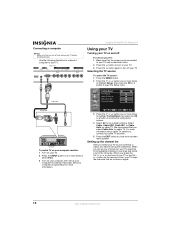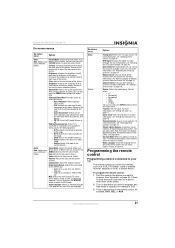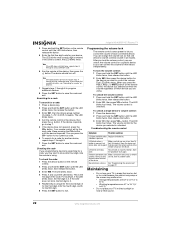Insignia NS-42PDP Support Question
Find answers below for this question about Insignia NS-42PDP.Need a Insignia NS-42PDP manual? We have 1 online manual for this item!
Question posted by jaeedoll14 on November 11th, 2017
How Do I Change The Input On The Tv?
I dont not know how to change the input and I keep trying to go up with the channels but its stuck on video 1 component 1
Current Answers
Answer #1: Posted by Odin on November 11th, 2017 8:07 AM
The instructions are under "Selecting the TV source" at https://www.manualslib.com/manual/77396/Insignia-Ns-42pdp.html?page=14. If the problem persists (or if you require further explanation), you'll have to obtain a walk-through from Insignia: use the contact information here--https://www.contacthelp.com/insignia/customer-service.
Hope this is useful. Please don't forget to click the Accept This Answer button if you do accept it. My aim is to provide reliable helpful answers, not just a lot of them. See https://www.helpowl.com/profile/Odin.
Related Insignia NS-42PDP Manual Pages
Similar Questions
Where Can I Download The Firmware For Insgnia Tv Model Ns-46d40sna14 ?
Where can I download the firmware for INSGNIA TV model NS-46D40SNA14 ?
Where can I download the firmware for INSGNIA TV model NS-46D40SNA14 ?
(Posted by alfredalliven 2 years ago)
My Tv Model Ns-rc05a-11 Making A Ringing Noise
My tv model NS-RC05A -11 is producing a ringing noise with no sound from the tv but the ringing nois...
My tv model NS-RC05A -11 is producing a ringing noise with no sound from the tv but the ringing nois...
(Posted by Tameka1029 8 years ago)
How To Change And Buy The Battery Of My Small Tv Insignia Ns L7hyv 10 A
How to change and buy the battery of my small TV Insignia ns L7hyv 10 A
How to change and buy the battery of my small TV Insignia ns L7hyv 10 A
(Posted by zigloupin 8 years ago)
Power Switch
i have a 42pdp and the power will not come on at al. any tricks or suggestions?
i have a 42pdp and the power will not come on at al. any tricks or suggestions?
(Posted by gregcromarty 10 years ago)
I Lost The Hd Picture On My 32' Insigna Tv - Model # Ns-32e740a12.
I need your help. Thanks
I need your help. Thanks
(Posted by noterys 10 years ago)