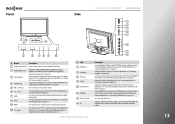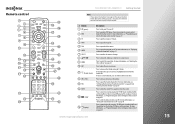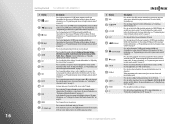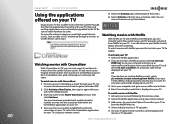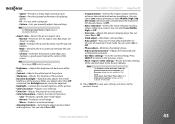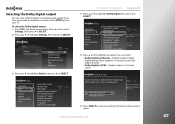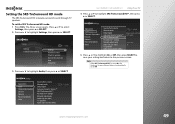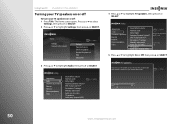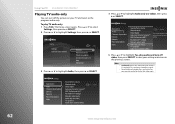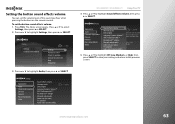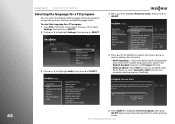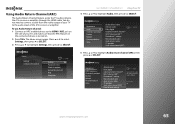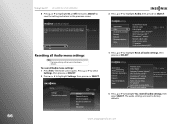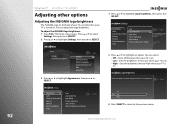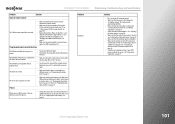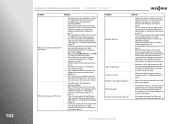Insignia NS-42E859A11 Support Question
Find answers below for this question about Insignia NS-42E859A11.Need a Insignia NS-42E859A11 manual? We have 4 online manuals for this item!
Question posted by raRusse on June 29th, 2014
How To Adjust The Screen On A 42 Insignia Flat Screen Tv Ns-42e859a11
The person who posted this question about this Insignia product did not include a detailed explanation. Please use the "Request More Information" button to the right if more details would help you to answer this question.
Current Answers
Related Insignia NS-42E859A11 Manual Pages
Similar Questions
Insignia Tv -ns-39e480a13 Is This Tv Edge Lit Or Backlit. Thank You Bob
insignia tv ns 39e480a13 is this tv edge lit of backlit thank you bob.
insignia tv ns 39e480a13 is this tv edge lit of backlit thank you bob.
(Posted by bobarty 11 years ago)
Insigna Tv Ns 39l240a13
Does this insigna tv support a soundbar? I purchased and iLive soundbar.
Does this insigna tv support a soundbar? I purchased and iLive soundbar.
(Posted by Markglahn 11 years ago)
Apps Not Working
when i hit the apps button on the remote no apps pop up.. i have tested the tv and it is connected t...
when i hit the apps button on the remote no apps pop up.. i have tested the tv and it is connected t...
(Posted by bongtokebobby 12 years ago)