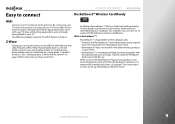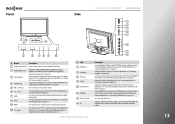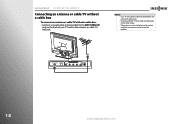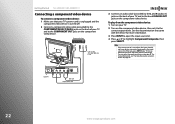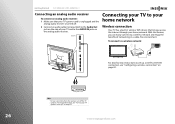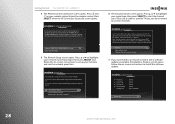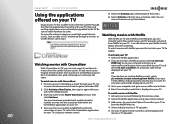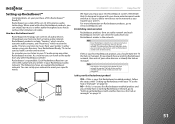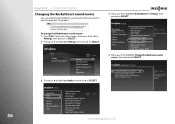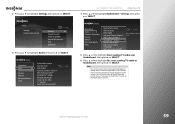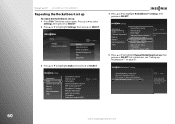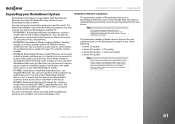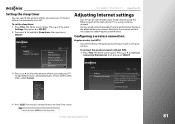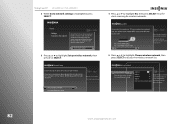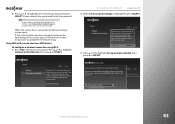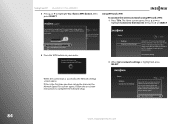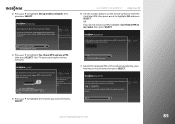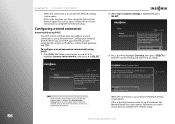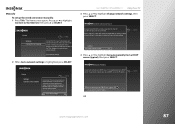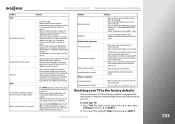Insignia NS-42E859A11 Support Question
Find answers below for this question about Insignia NS-42E859A11.Need a Insignia NS-42E859A11 manual? We have 4 online manuals for this item!
Question posted by wfow123cli on June 23rd, 2014
Ns-42e859a11 Will Not Connect To Wireless.
The person who posted this question about this Insignia product did not include a detailed explanation. Please use the "Request More Information" button to the right if more details would help you to answer this question.
Current Answers
Related Insignia NS-42E859A11 Manual Pages
Similar Questions
Connect Ns-whp314 Wireless Stereo Headphones To Ns-32d512na15 Led Tv
What is the correct connection of Insignia NS-WHP314 wireless stereo headphones to an Insignia NS-32...
What is the correct connection of Insignia NS-WHP314 wireless stereo headphones to an Insignia NS-32...
(Posted by RDWOOD75438 9 years ago)
How To Adjust The Screen On A 42 Insignia Flat Screen Tv Ns-42e859a11
(Posted by raRusse 9 years ago)
Connecting Wireless Speakers
How do I hook-up Creative T12 Speakers to the Insignia NS-39E480A13 TV? Is this TV bluetooth compata...
How do I hook-up Creative T12 Speakers to the Insignia NS-39E480A13 TV? Is this TV bluetooth compata...
(Posted by law174 10 years ago)
Can't Connect To Wireless Internet. Gives Me (n30)
(Posted by mfloreshmic 11 years ago)
Add A Wireless Keyboard
I just purchased an insiggnia NS-32E859A11. I have a new wireless keyboard and mouse set up to insta...
I just purchased an insiggnia NS-32E859A11. I have a new wireless keyboard and mouse set up to insta...
(Posted by xmeout2day 12 years ago)