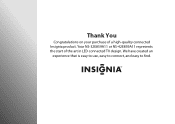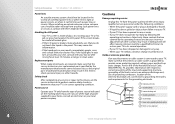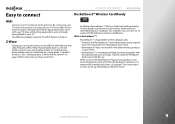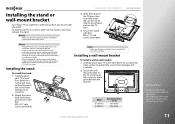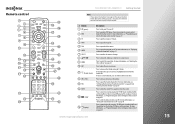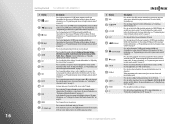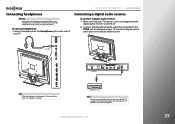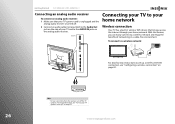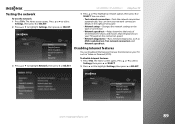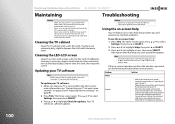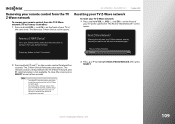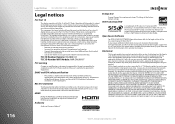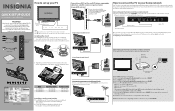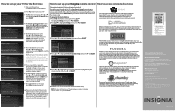Insignia NS-42E859A11 Support Question
Find answers below for this question about Insignia NS-42E859A11.Need a Insignia NS-42E859A11 manual? We have 4 online manuals for this item!
Question posted by bongtokebobby on December 3rd, 2011
Apps Not Working
when i hit the apps button on the remote no apps pop up.. i have tested the tv and it is connected to the internet..
Current Answers
Related Insignia NS-42E859A11 Manual Pages
Similar Questions
How To Adjust The Screen On A 42 Insignia Flat Screen Tv Ns-42e859a11
(Posted by raRusse 9 years ago)
I Cannot Get Any Codes To Work For Directv.also Cannot Get Input Button To Work.
I received the remote that goes with tv but does not work is there a manuel button?
I received the remote that goes with tv but does not work is there a manuel button?
(Posted by cintheiac 10 years ago)
Insignia Tv Ns-20lcd June 2006 Cannot Get Lock Off Of Tv
How To Get Lock Off Tv
How To Get Lock Off Tv
(Posted by BRIDGETS20383 10 years ago)
How Does The Above Product Behave If Injured By Lightening
There was a lightening storm today, the television was not on since then when we attempt to turn the...
There was a lightening storm today, the television was not on since then when we attempt to turn the...
(Posted by ectullis 11 years ago)