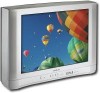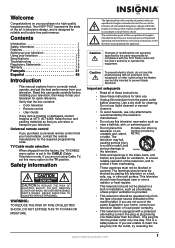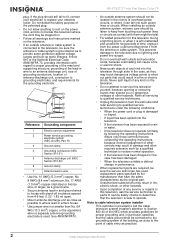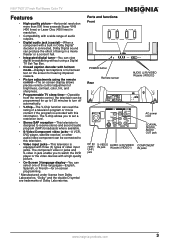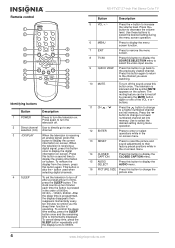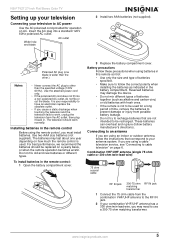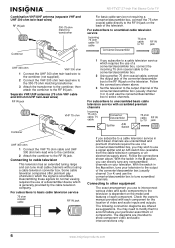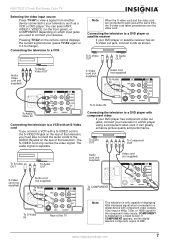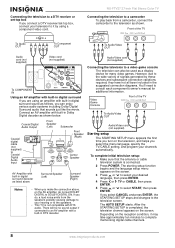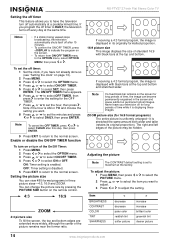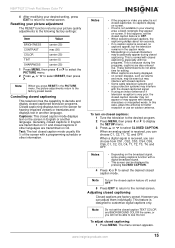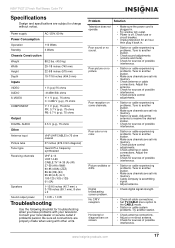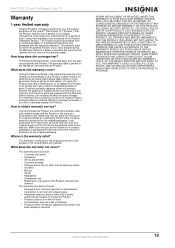Insignia NS-FTV27 Support Question
Find answers below for this question about Insignia NS-FTV27.Need a Insignia NS-FTV27 manual? We have 1 online manual for this item!
Question posted by cintheiac on April 11th, 2014
I Cannot Get Any Codes To Work For Directv.also Cannot Get Input Button To Work.
Current Answers
Answer #1: Posted by StLFanMan on April 11th, 2014 7:21 AM
If you still are unable to get this to work with your TV, then you would have to do a manual search by going through all codes one by one until you find one that works.
That said, if you still cannot find one, then you would have to consult DirecTV to see if they have any alternative options. As far as your remote issue, try replacing the batteries. If you've done that, then I would purchase a new universal remote.
Related Insignia NS-FTV27 Manual Pages
Similar Questions
How do I use tv buttons to select a TV channel to watch my connected DVD player... The AV channel ca...
For about two weeks the input button has been stuck causing a blinking "Video 8 HDMI 1" square to co...
What size screws (mm) are needed to mount the television to the stand? There are two sets: one set...