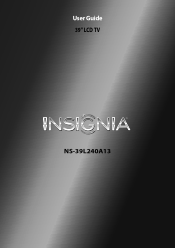Insignia NS-39L240A13 Support Question
Find answers below for this question about Insignia NS-39L240A13.Need a Insignia NS-39L240A13 manual? We have 12 online manuals for this item!
Question posted by Markglahn on December 16th, 2012
Insigna Tv Ns 39l240a13
Does this insigna tv support a soundbar? I purchased and iLive soundbar.
Current Answers
There are currently no answers that have been posted for this question.
Be the first to post an answer! Remember that you can earn up to 1,100 points for every answer you submit. The better the quality of your answer, the better chance it has to be accepted.
Be the first to post an answer! Remember that you can earn up to 1,100 points for every answer you submit. The better the quality of your answer, the better chance it has to be accepted.
Related Insignia NS-39L240A13 Manual Pages
Warranty (English) - Page 1


... any part of the Product, including the antenna • Plasma display panel damaged by static (non-moving) images applied for a television with new or rebuilt comparable products or parts. Your purchase date is determined to be free of defects in the original manufacturer of the material or workmanship for Future Shop call...
User Manual (English) - Page 5
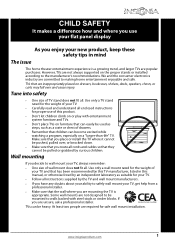
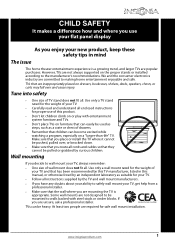
... of
your TV and that has been recommended by this TV manufacturer, listed in mind
The issue
The home theater entertainment experience is appropriate. At least two people are not always supported on a "larger-than-life" TV. www.insigniaproducts.com
1 TVs can become excited... pulled or grabbed by curious children.
We and the consumer electronics industry are popular purchases.
User Manual (English) - Page 6
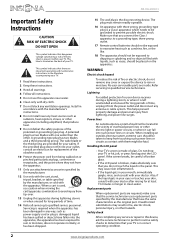
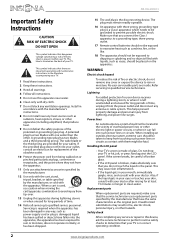
....
8 Do not install near water.
6 Clean only with your outlet, consult an electrician for your TV.
1 Read these instructions.
2 Keep these instructions.
3 Heed all warnings.
4 Follow all servicing to... fit into the apparatus, the apparatus has been exposed to rain or moisture.
NS-39L240A13
Important Safety Instructions
CAUTION
RISK OF ELECTRIC SHOCK
DO NOT OPEN
This symbol indicates ...
User Manual (English) - Page 8
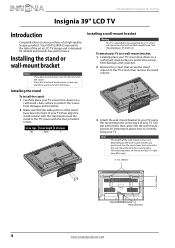
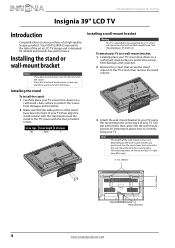
... page 53.)
To attach your TV to use the stand in LCD TV design and is intended to be supported by a UL Listed wall mount bracket with the wall-mount bracket for screw lengths. NS-39L240A13 Insignia 39" LCD TV
Insignia 39" LCD TV
Introduction
Congratulations on the wall-mount bracket you purchased. Store the stand and stand...
User Manual (English) - Page 10
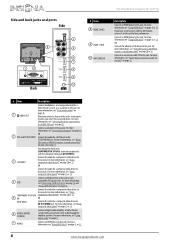
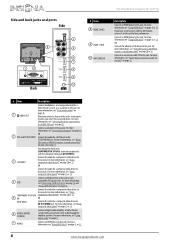
... For more information, see "Using HDMI (best)" on page 18.
Connect an antenna or cable TV to this jack. When you connect a device to this jack. Connect a computer to AV IN ...ITA L V ID E O OUTPUT C O AXIAL
HDMI
HDMI
ARC
HDMI
DVI
ANT C AB LE IN
NS-39L240A13 Insignia 39" LCD TV
# Item 8 HDMI 2 (ARC)
9 HDMI 1 (DVI) 10 ANT/CABLE IN
Description
Connect an HDMI device to this jack a...
User Manual (English) - Page 12


... when connecting external equipment. You need to attach an HDMI-to-DVI adapter to your TV. For the best video quality, you have HDMI)
Connection type and jack
Coaxial digital audio
Analog audio
NS-39L240A13 Insignia 39" LCD TV Cable connectors
Component video (requires
an audio connection)
Better than composite or
coaxial
Composite video...
User Manual (English) - Page 14
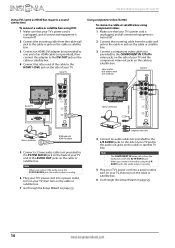
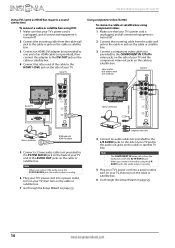
.... Component video cable
4 Connect an audio cable (not provided) to the L/R AUDIO jacks on the side of your TV and to the AUDIO OUT jacks on the cable or satellite box. NS-39L240A13 Insignia 39" LCD TV
Using DVI (same as HDMI but requires a sound connection)
To connect a cable or satellite box using DVI...
User Manual (English) - Page 16
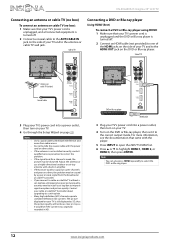
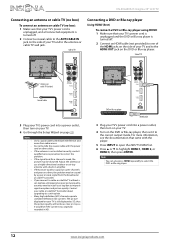
...NS-39L240A13 Insignia 39" LCD TV
Connecting an antenna or cable TV (no box)
To connect an antenna or cable TV (no box)
Coaxial cable
3 Plug your TV's power cord into a power outlet, then turn on your TV... the power cord or other cables. For more information, see the documentation that your TV's power cord is
unplugged, and all connected equipment is not installed correctly, contact qualified...
User Manual (English) - Page 18
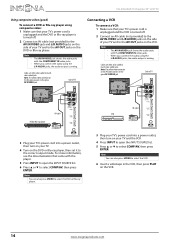
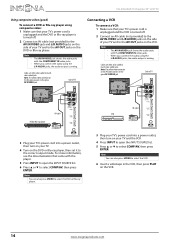
... or Blu-ray player is analog.
Cables are often color-coded to match color-coded jacks. Side of your TV and to the AV OUT jacks on the VCR. NS-39L240A13 Insignia 39" LCD TV
Using composite video (good)
To connect a DVD or Blu-ray player using composite video: 1 Make sure that came with...
User Manual (English) - Page 20
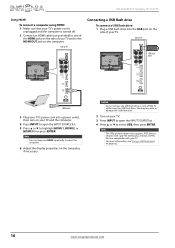
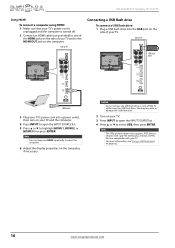
...
HDMI 3 then press ENTER. For more information, see "Using a USB flash drive" on the computer.
Note
The JPEG picture viewer only supports JPEG format images (with ".jpg" file extensions) and not all JPEG files are compatible with your TV. NS-39L240A13 Insignia 39" LCD TV
Using HDMI
To connect a computer using the USB flash drive.
User Manual (English) - Page 22
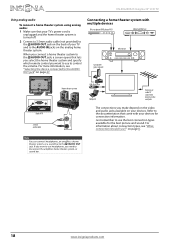
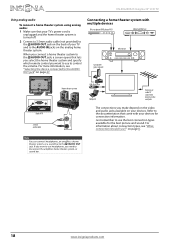
...
Blu-ray player/DVD player/VCR
Cable/satellite box
Camcorder/ game console
AV receiver
Home theater system
Back of your TV and to the AUDIO IN jacks on page 8.
18
www.insigniaproducts.com NS-39L240A13 Insignia 39" LCD TV
Using analog audio
To connect a home theater system using analog audio:
1 Make sure that your...
User Manual (English) - Page 24


... time
The first time you have:
• Installed the remote control batteries. (See page 19 for details).
• Connected an antenna, cable TV, or satellite TV. (See page 9 through setting up your TV: 1 Make sure that you turn on your TV.
To set up basic settings including the menu language, time setting, picture mode...
User Manual (English) - Page 26


NS-39L240A13 Insignia 39" LCD TV
12 To watch TV, press INPUT, press S or T to highlight the video input source for your TV in the INPUT SOURCE list, then press ENTER. • If your TV is connected to an antenna, cable TV (no box), or cable or satellite TV box using a coaxial cable, select TV. • If your TV... picture quality
EXIT Exit
Audio menu (TV mode)
Picture
Audio
Sound Mode Balance
...
User Manual (English) - Page 28


... (if present), signal type, audio information, and resolution. You can select:
• Picture Mode-Selects the picture mode.
The on -screen menu opens. NS-39L240A13 Insignia 39" LCD TV
Viewing channel information
To view channel information: • Press INFO to highlight Settings, then press T or ENTER. Viewing system information
To view system information...
User Manual (English) - Page 30


... automatically when ON
EXIT Exit
26
www.insigniaproducts.com Position
60
V. The Settings menu opens. NS-39L240A13 Insignia 39" LCD TV
Adjusting the computer image
To adjust the computer image: 1 Make sure that your TV is connected to the TV
EXIT Exit
Picture
Picture
Picture Mode Brightness Contrast Color Tint Sharpness Advanced Video Reset Picture...
User Manual (English) - Page 60


... WARRANTY LASTS, SO THE ABOVE LIMITATION MAY NOT APPLY TO YOU. All rights reserved. NS-39L240A13 Insignia 39" LCD TV
One-year limited warranty Insignia Televisions
Definitions:
Insignia Products ("Insignia") warrants to you, the original purchaser of this new Insignia-branded television ("Product"), that the Product shall be free of defects in the original manufacturer of...
Important Information (English) - Page 1
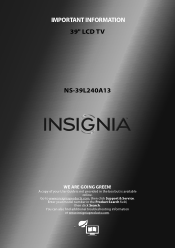
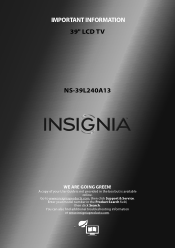
A copy of your model number in the box but is not provided in the Product Search field, then click Search.
Enter your User Guide is available online. You can also find additional troubleshooting information at www.insigniaproducts.com.
Go to www.insigniaproducts.com, then click Support & Service. IMPORTANT INFORMATION 39" LCD TV
NS-39L240A13
WE ARE GOING GREEN!
Important Information (English) - Page 2
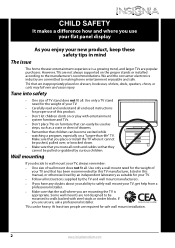
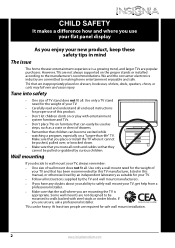
... is appropriate. Some wall mounts are popular purchases.
Tune into safety
• One size of TV stand does not fit all . TVs can be used as steps, such as ...the consumer electronics industry are required for safe wall mount installation.
2
www.insigniaproducts.com TVs that are not always supported on dressers, bookcases, shelves, desks, speakers, chests, or carts may fall over ...
Important Information (English) - Page 7


... OR IMPLIED, WILL APPLY AFTER THE WARRANTY PERIOD. Registered in the county where the original purchase was made. NS-39L240A13
One-year limited warranty Insignia Televisions
Definitions:
Insignia Products ("Insignia") warrants to you, the original purchaser of this new Insignia-branded television ("Product"), that the Product shall be free of defects in the original manufacturer of...
Similar Questions
How To Connect Ipad To Insignia 39 Lcd Tv Ns-39l240a13
(Posted by pclikre 9 years ago)
How To Connect Pc Speakers To Insignia Lcd Tv Ns-39l240a13
(Posted by Oakborm 10 years ago)
Model Ns-39l240a13 Rev.c How Do I Channel Scan The Above Model?
Send instructions step by step for channel scan.
Send instructions step by step for channel scan.
(Posted by catcar38 10 years ago)
Code Does Not Work For Tv Input Insignia Ns-39l240a13
(Posted by stumfil 10 years ago)