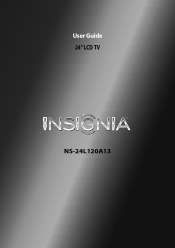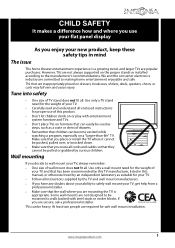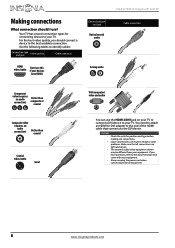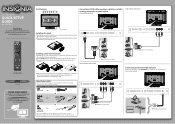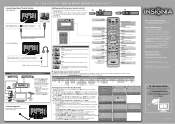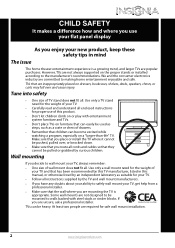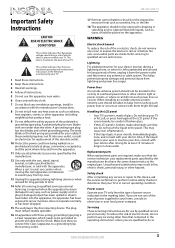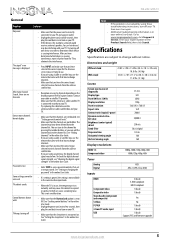Insignia NS-24L120A13 Support Question
Find answers below for this question about Insignia NS-24L120A13.Need a Insignia NS-24L120A13 manual? We have 13 online manuals for this item!
Question posted by pmm1 on January 7th, 2015
Remote Replacement
Current Answers
Answer #1: Posted by BusterDoogen on January 7th, 2015 6:36 PM
I hope this is helpful to you!
Please respond to my effort to provide you with the best possible solution by using the "Acceptable Solution" and/or the "Helpful" buttons when the answer has proven to be helpful. Please feel free to submit further info for your question, if a solution was not provided. I appreciate the opportunity to serve you!
Related Insignia NS-24L120A13 Manual Pages
Similar Questions
Is there a replacement screen for the NS-24E340A13 available?
insignia tv ns 39e480a13 is this tv edge lit of backlit thank you bob.
I am trying to do away with those converter boxes and would like to purchase this TV for a bedroom.....