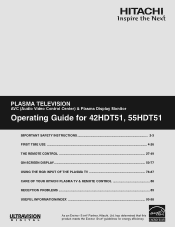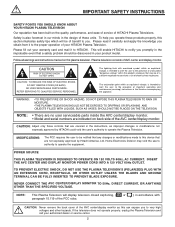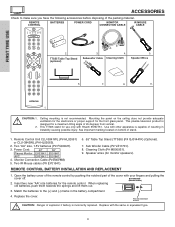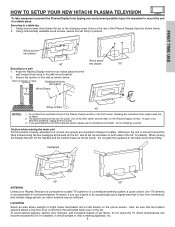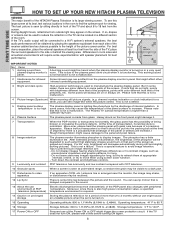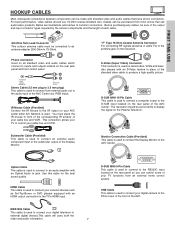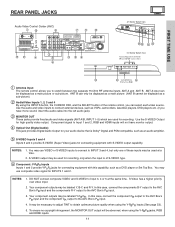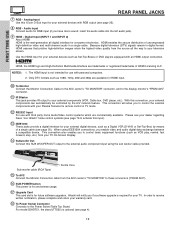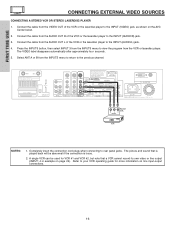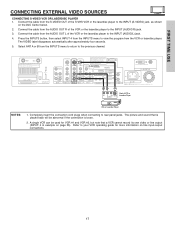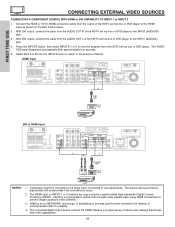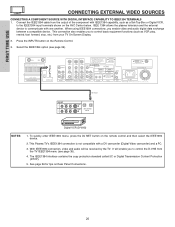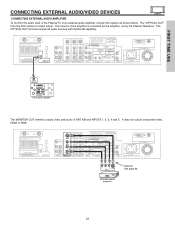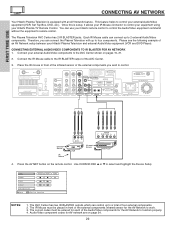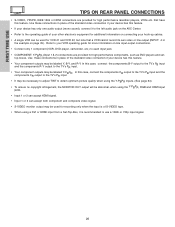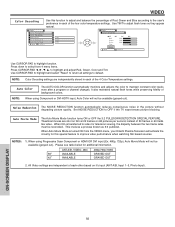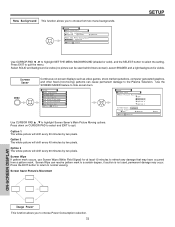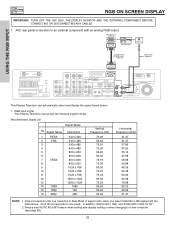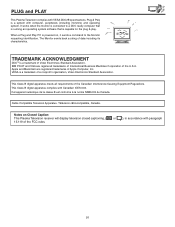Hitachi 55HDT51 Support Question
Find answers below for this question about Hitachi 55HDT51.Need a Hitachi 55HDT51 manual? We have 1 online manual for this item!
Question posted by mddsf on July 29th, 2013
Speaker Connections
There are four speaker connections on the back of the Hitachi 55hdt51; are they input or output?
Current Answers
Answer #1: Posted by TommyKervz on July 29th, 2013 9:42 PM
Greetings - The manual on the page linked to below should help.
http://www.helpowl.com/manuals/Hitachi/55HDT51/60344
http://www.helpowl.com/manuals/Hitachi/55HDT51/60344
Related Hitachi 55HDT51 Manual Pages
Similar Questions
Ihave The 55hdt51 55 My Issue Is Turn On Tv And No Screen.
when i push the power button no screen. the red pwr indicator stays on. please tell me this can be r...
when i push the power button no screen. the red pwr indicator stays on. please tell me this can be r...
(Posted by carlbbenson76 2 years ago)
No Video First Thing In The Morning On Our Hitachi Plasma 42hdt20 -a
When we turn on our TV in the morning we have sound but no video. After several attempts unplugging,...
When we turn on our TV in the morning we have sound but no video. After several attempts unplugging,...
(Posted by denisestrongmedia 6 years ago)
My Hatachi 55hdt51 Plasma Tvwill Not Let Me Access The Horizontal Adj.why?
In Rgb 1 the screen is fine.Any other setting the horizontal pic is _63 the adjustment area is gray ...
In Rgb 1 the screen is fine.Any other setting the horizontal pic is _63 the adjustment area is gray ...
(Posted by billynoshkin 9 years ago)
I Cant Get My Surround Sound To Work When Connecting To Audio Output
I have connected by Hitachi 50" plasma tv to my surround sound by using the audio outputs on the rea...
I have connected by Hitachi 50" plasma tv to my surround sound by using the audio outputs on the rea...
(Posted by jevans20533 12 years ago)
I Need A Table Stand For The Hitachi P55h4011 Tv
(Posted by dtcookconsultant 12 years ago)