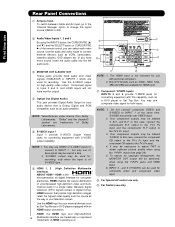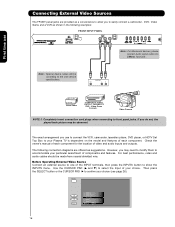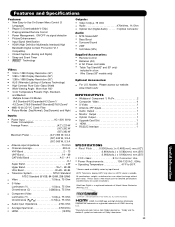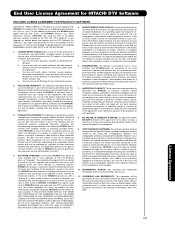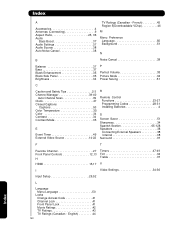Hitachi P50H401 Support Question
Find answers below for this question about Hitachi P50H401 - 50" Plasma TV.Need a Hitachi P50H401 manual? We have 1 online manual for this item!
Question posted by jevans20533 on August 25th, 2011
I Cant Get My Surround Sound To Work When Connecting To Audio Output
I have connected by Hitachi 50" plasma tv to my surround sound by using the audio outputs on the rear of the tv. however, I cannot get sound through my surround sound. I have changed the audio setting to use tv as center speaker
Current Answers
Related Hitachi P50H401 Manual Pages
Similar Questions
I Have Picture But No Sound.
TV turns on but no sound. Volume control seems to be working.
TV turns on but no sound. Volume control seems to be working.
(Posted by drsmith0000 9 years ago)
How To Connect Tv Stand To Hitachi Plasma Tv
(Posted by diaco 9 years ago)
Surround Sound Hook Up
(Posted by joeverge 11 years ago)
How Do I Connect External Speakers To This Tv?
Cannot hook tv up to a receiver for speaker support nor cannot hook up bose speaker system to the tv
Cannot hook tv up to a receiver for speaker support nor cannot hook up bose speaker system to the tv
(Posted by tomdhadley 11 years ago)
How Do I Initiate Optical Audio Output Into A Surround Receiver From 42hdf52?
I can't get the optical audio to kick in and find no opyions for it in the menu.
I can't get the optical audio to kick in and find no opyions for it in the menu.
(Posted by mbaty 12 years ago)