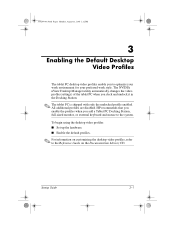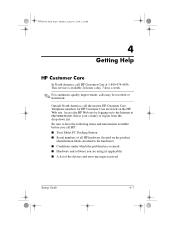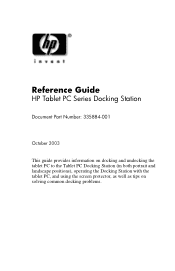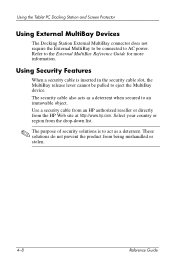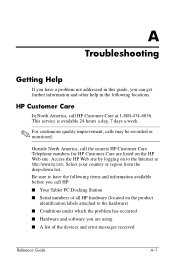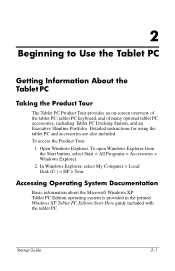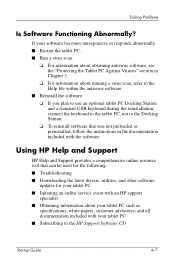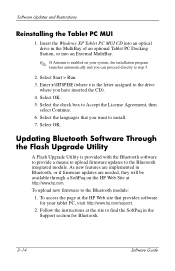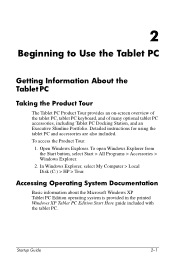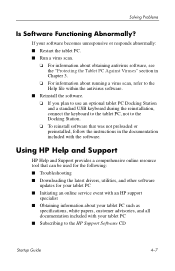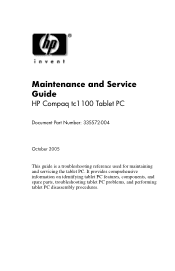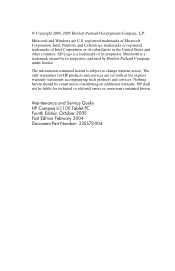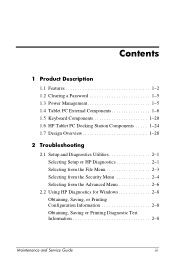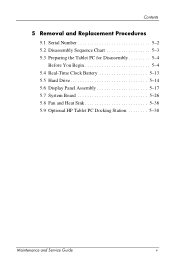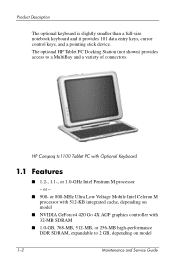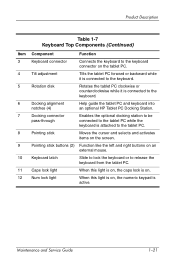HP TC1100 Support Question
Find answers below for this question about HP TC1100 - Compaq Tablet PC.Need a HP TC1100 manual? We have 12 online manuals for this item!
Question posted by sandysh on May 13th, 2014
What Does The Hp Compaq Tc1100 Tablet Pc Docking Station Do
The person who posted this question about this HP product did not include a detailed explanation. Please use the "Request More Information" button to the right if more details would help you to answer this question.
Current Answers
Related HP TC1100 Manual Pages
Similar Questions
Hp 8 G2 Tablet
Where can I find the imei Number on my HP 8 g2 tablet . Verizon said I need this to add data
Where can I find the imei Number on my HP 8 g2 tablet . Verizon said I need this to add data
(Posted by gladyce65 8 years ago)
How To Install Orientation On Hp Tc1100 Windows 7
(Posted by sriMaca 9 years ago)
My Compaq Tc 1100 Tablet Won't Start. It Doesn't Look Like Its Receiving Power F
(Posted by nomiegugu 10 years ago)
How To Switch On Wi-fi On Hp Tc1100 Tablet
when we search for wi-fi connections available in the area it reads "Make sure the wireless switch o...
when we search for wi-fi connections available in the area it reads "Make sure the wireless switch o...
(Posted by has4290 12 years ago)
Windows 7 For Hp Pavilion Tx1320us Notebook Pc Wireless Not Working
I just installed windows 7 on myHP Pavilion tx1320us Notebook PC, and my wireless is not working on ...
I just installed windows 7 on myHP Pavilion tx1320us Notebook PC, and my wireless is not working on ...
(Posted by fd 14 years ago)