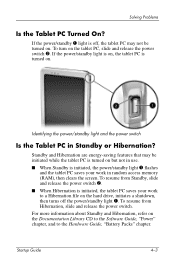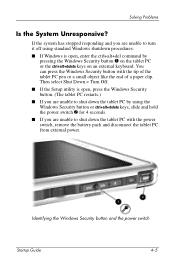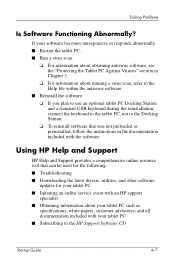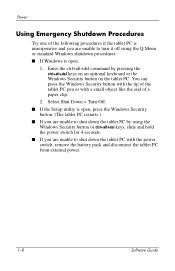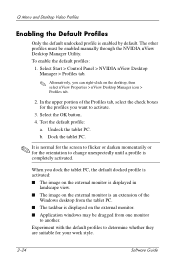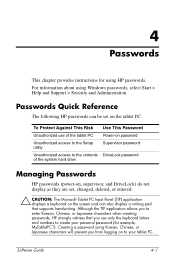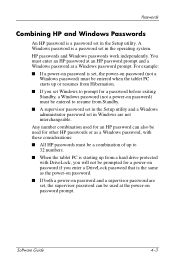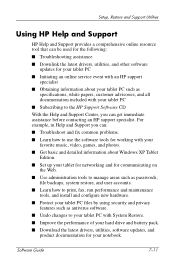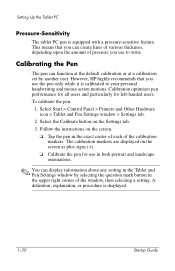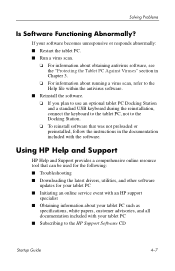HP TC1100 - Compaq Tablet PC Support and Manuals
Get Help and Manuals for this Hewlett-Packard item

Most Recent HP TC1100 Questions
Up Tc1100 Will Not Turn On
(Posted by Limencarey 9 years ago)
How To Install Orientation On Hp Tc1100 Windows 7
(Posted by sriMaca 9 years ago)
What Does The Hp Compaq Tc1100 Tablet Pc Docking Station Do
(Posted by sandysh 9 years ago)
How To Reset Hp Tc1100
(Posted by ashwhac1986 9 years ago)
HP TC1100 Videos
Popular HP TC1100 Manual Pages
HP TC1100 Reviews
We have not received any reviews for HP yet.