HP TC1100 Support Question
Find answers below for this question about HP TC1100 - Compaq Tablet PC.Need a HP TC1100 manual? We have 12 online manuals for this item!
Question posted by sriMaca on June 17th, 2014
How To Install Orientation On Hp Tc1100 Windows 7
The person who posted this question about this HP product did not include a detailed explanation. Please use the "Request More Information" button to the right if more details would help you to answer this question.
Current Answers
There are currently no answers that have been posted for this question.
Be the first to post an answer! Remember that you can earn up to 1,100 points for every answer you submit. The better the quality of your answer, the better chance it has to be accepted.
Be the first to post an answer! Remember that you can earn up to 1,100 points for every answer you submit. The better the quality of your answer, the better chance it has to be accepted.
Related HP TC1100 Manual Pages
Compaq Tablet PC TC1100 Series Docking Station Getting Started - Page 22
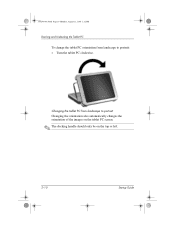
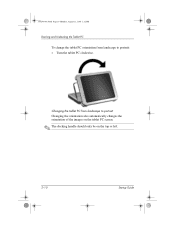
... 10 Monday, August 11, 2003 2:12 PM
Docking and Undocking the Tablet PC
To change the tablet PC orientation from landscape to portrait:
» Turn the tablet PC clockwise. Changing the tablet PC from landscape to portrait Changing the orientation also automatically changes the orientation of the images on the tablet PC screen.
✎ The docking handle should only be on the top...
Compaq Tablet PC TC1100 Series Docking Station Reference Guide - Page 37
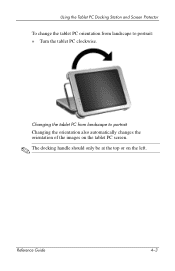
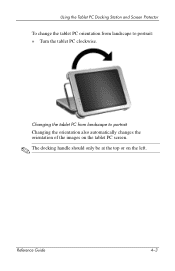
...
4-3 Changing the tablet PC from landscape to portrait Changing the orientation also automatically changes the orientation of the images on the tablet PC screen.
✎ The docking handle should only be at the top or on the left.
Using the Tablet PC Docking Station and Screen Protector
To change the tablet PC orientation from landscape to portrait:
» Turn the tablet PC clockwise.
Compaq Tablet PC TC1100 Series Docking Station Reference Guide - Page 56
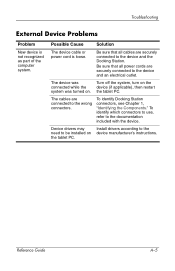
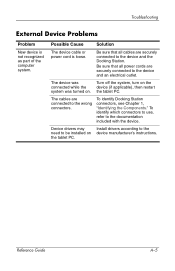
... cables are securely connected to be installed on . Device drivers may
Install drivers according to the
need to the device and an electrical outlet.
the tablet PC.
To identify Docking Station connectors, ...Station. To identify which connectors to use, refer to the wrong connectors.
the tablet PC.
The device was
Turn off the system, turn on the
connected while the device...
Compaq Tablet PC TC1100 Series Getting Started - Page 44


... Centrino
logo label indicates that the tablet contains an Intel wireless device. ■ Locate your tablet PC wireless device information:
» Select Start > My Computer > Right click on the tablet PC. The Windows automatic wireless network configuration utility is installed: ■ Find the appropriate logo on installing the appropriate HP-preloaded utility for your wireless LAN device...
Compaq Tablet PC TC1100 Series Getting Started - Page 68
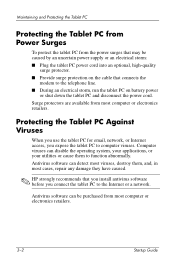
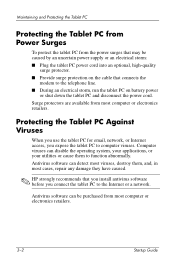
... that you install antivirus software before you expose the tablet PC to computer viruses. Antivirus software can disable the operating system, your applications, or your utilities or cause them , and, in most computer or electronics retailers.
3-2
Startup Guide Surge protectors are available from most cases, repair any damage they have caused.
✎ HP strongly...
Compaq Tablet PC TC1100 Series Getting Started - Page 82


...fax, run performance and maintenance
tools, and install and configure new hardware. ■ Protect your tablet PC files by using Windows Update. ■ Find compatible hardware and ...software. Follow the on-screen directions to select the online Help and
Support Center feature that you need.
✎ Not all HP...
Compaq Tablet PC TC1100 Series Software Guide - Page 5


... Systems 3-11 Installing the Microsoft .NET Framework 3-12 Reinstalling the Microsoft Windows XP Professional MUI 3-13 Reinstalling the Tablet PC MUI 3-14
Updating Bluetooth Software Through the Flash Upgrade Utility 3-14
4 Passwords
Passwords Quick Reference 4-1 Managing Passwords 4-1
Setting Preferences in the Setup Utility 4-2 Forgetting Passwords 4-2 Combining HP and Windows Passwords...
Compaq Tablet PC TC1100 Series Software Guide - Page 46
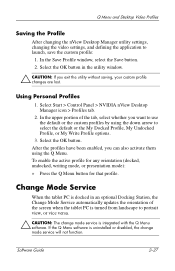
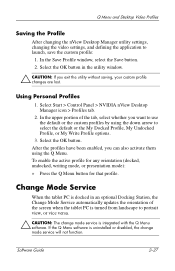
... custom profiles by using the Q Menu. To enable the active profile for any orientation (docked, undocked, writing mode, or presentation mode):
» Press the Q Menu button for that profile. Change Mode Service
When the tablet PC is docked in the utility window.
Ä CAUTION: If you can also activate them using the down arrow...
Compaq Tablet PC TC1100 Series Software Guide - Page 51
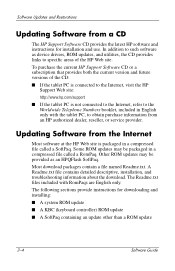
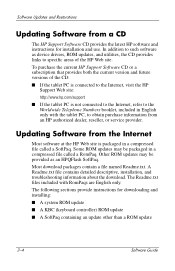
... the CD:
■ If the tablet PC is connected to the Internet, visit the HP Support Web site: http://www.hp.com/support
■ If the tablet PC is packaged in English only with RomPaqs are English only.
The following sections provide instructions for installation and use. Updating Software from a CD
The HP Support Software CD provides the...
Compaq Tablet PC TC1100 Series Software Guide - Page 52


... adapter or an optional Docking Station. (Do not download or install a system ROM during an electrical storm or while the tablet PC is complete, select Start > All Programs > Accessories > Windows Explorer > My Computer > your hard drive (usually, Local Disk C:). Follow the instructions at the HP Web site that you can identify it later when it...
Compaq Tablet PC TC1100 Series Software Guide - Page 56
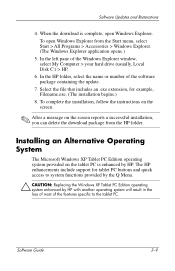
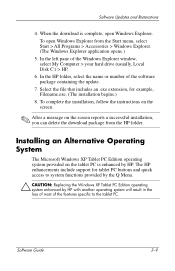
... quick access to system functions provided by the Q Menu.
Ä CAUTION: Replacing the Windows XP Tablet PC Edition operating system enhanced by HP. Installing an Alternative Operating System
The Microsoft Windows XP Tablet PC Edition operating system provided on the screen reports a successful installation, you can delete the download package from the Start menu, select Start > All Programs...
Compaq Tablet PC TC1100 Series Software Guide - Page 58
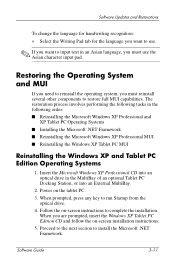
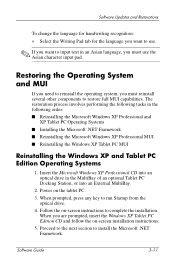
... following tasks in the following order:
■ Reinstalling the Microsoft Windows XP Professional and XP Tablet PC Operating Systems
■ Installing the Microsoft .NET Framework
■ Reinstalling the Microsoft Windows XP Professional MUI
■ Reinstalling the Windows XP Tablet PC MUI
Reinstalling the Windows XP and Tablet PC Edition Operating Systems
1. When prompted, press any key to...
Compaq Tablet PC TC1100 Series Software Guide - Page 65
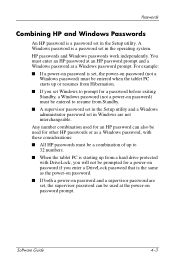
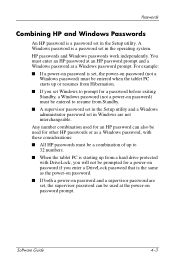
... must be a combination of up to 32 numbers.
■ When the tablet PC is starting up from Hibernation.
■ If you set Windows to prompt for an HP password can be used for other HP passwords or as a Windows password, with DriveLock, you enter a DriveLock password that is the same as the power-on password.
■...
Compaq Tablet PC TC1100 Series Software Guide - Page 96
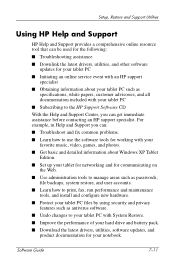
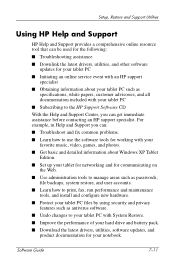
... Windows XP Tablet Edition.
■ Set up your tablet for networking and for communicating on the Web.
■ Use administration tools to manage areas such as passwords, file backups, system restore, and user accounts.
■ Learn how to print, fax, run performance and maintenance tools, and install and configure new hardware.
■ Protect your tablet PC...
Startup Guide, Enhanced for Accessibility: - Page 42


... tab, clear the Use Windows to Windows Help and Support. After the Windows utility has been disabled, refer to "Installing Your Wireless LAN Utilities and Locating Documentation," in the following section.
1-34
Startup Guide To determine which wireless LAN device has been installed on installing the appropriate HP-preloaded utility for your tablet PC wireless device information:
Select...
Startup Guide, Enhanced for Accessibility: - Page 62
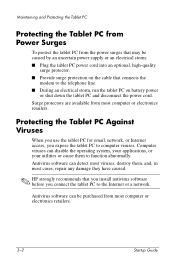
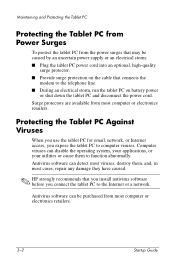
... they have caused.
✎ HP strongly recommends that connects the
modem to the telephone line. ■ During an electrical storm, run the tablet PC on the cable that you install antivirus software before you expose the tablet PC to the Internet or a network.
Protecting the Tablet PC Against Viruses
When you use the tablet PC for email, network, or Internet...
Startup Guide, Enhanced for Accessibility: - Page 76


...; Not all HP Help and Support links are available worldwide, and some sites are available in a limited number of your hard drive and battery pack. ■ Download the latest drivers, utilities, software updates, and
product documentation for the tablet PC. ■ View tablet PC information and diagnose problems. ■ Keep your tablet PC files by using Windows Update...
Cleaning Guidelines - Page 2
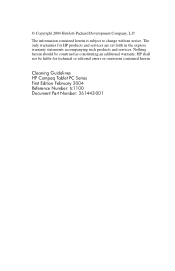
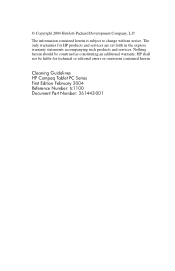
... herein is subject to change without notice. Nothing herein should be liable for HP products and services are set forth in the express warranty statements accompanying such products and services. Cleaning Guidelines HP Compaq Tablet PC Series First Edition February 2004 Reference Number: tc1100 Document Part Number: 361443-001 The only warranties for technical or editorial...
Cleaning Guidelines - Page 4
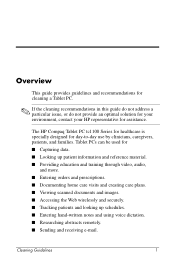
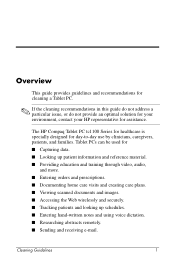
... a particular issue, or do not provide an optimal solution for your environment, contact your HP representative for day-to-day use by clinicians, caregivers, patients, and families. Cleaning Guidelines
1 The HP Compaq Tablet PC tc1100 Series for healthcare is specially designed for assistance.
Tablet PCs can be used for ■ Capturing data. ■ Looking up patient information and...
HP Compaq tc1100 Tablet PC - Maintenance and Service Guide - Page 4


Contents
3 Illustrated Parts Catalog
3.1 Serial Number Location 3-1 3.2 HP Compaq Tablet PC System Major Components . 3-2 3.3 Miscellaneous Cable Kit Components 3-8 3.4 Miscellaneous Plastics/Hardware Kit Components . 3-9 3.5 Keyboard 3-10 3.6 Optional HP Tablet PC Docking Station 3-11 3.7 HP Tablet PC Docking Station Components . . . . . 3-12 3.8 Miscellaneous 3-14 3.9 Sequential Part Number...
Similar Questions
How To Switch On Wi-fi On Hp Tc1100 Tablet
when we search for wi-fi connections available in the area it reads "Make sure the wireless switch o...
when we search for wi-fi connections available in the area it reads "Make sure the wireless switch o...
(Posted by has4290 12 years ago)
Spare Parts
Hello, I'm looking for 2 parts of my tablet HP TC1100 to replace them, because these parts has been...
Hello, I'm looking for 2 parts of my tablet HP TC1100 to replace them, because these parts has been...
(Posted by danger87 12 years ago)

