HP iPAQ Legacy-free PC P1.0/815e Support and Manuals
Get Help and Manuals for this Hewlett-Packard item
This item is in your list!

View All Support Options Below
Free HP iPAQ Legacy-free PC P1.0/815e manuals!
Problems with HP iPAQ Legacy-free PC P1.0/815e?
Ask a Question
Free HP iPAQ Legacy-free PC P1.0/815e manuals!
Problems with HP iPAQ Legacy-free PC P1.0/815e?
Ask a Question
Popular HP iPAQ Legacy-free PC P1.0/815e Manual Pages
HP Client Manager 6.1 - Page 1


...HPCM in operation ...7 Client inventory...7 Health monitoring ...8 Diagnostics ...9 Updating system software ...10 BIOS settings ...11
HPCM installation and evaluation ...13 Integration with other Enterprise Management Solutions 14
Altiris Connector for HP Systems Insight Manager 14 Altiris Connector for HP OpenView 14 HP Client Management Solutions ...15 Summary ...15 For more information...16
HP Client Manager 6.1 - Page 2


... free ...operating system installed on each computer be visited individually for tasks such as workstations, business PCs, and notebooks. Figure 1 shows HP workstations, business PCs, and notebook...client computers such as upgrading the BIOS firmware or performing diagnostics. To help solve these problems, Hewlett-Packard Company (HP) and Altiris, Inc., have developed HP Client Manager Software ...
HP Client Manager 6.1 - Page 3


..., which takes the predefined action that contain hardware supported by HP to ensure that you can be downloaded to each client computer to the HPCM Server for computers not receiving updates or to upgrade the BIOS firmware on the memory, CPU, storage devices, and I/O devices. With HPCM, SoftPaq installation can obtain from the client computers. •...
HP Client Manager 6.1 - Page 4


... collection - Information collected includes manufacturer, OS, language, processor, memory, and free disk space. • HP Tool Update Wizard provides an easy method to include non-HP computers. Scan results identify HP SoftPaqs posted on the user's computer. Figure 2. Furthermore, HPCM provides a rich set most BIOS settings that the key benefit of HPCM and how it clear that...
HP Client Manager 6.1 - Page 5


• Management of systems with HP ProtectTools embedded security chip (requires SP1) - Use the HP Client Manager console to remotely initialize the security chip on your computers saving time in setting-up a more secure client infrastructure.
5 Identify and inventory HP client computers that include the ProtectTools embedded security chip.
HP Client Manager 6.1 - Page 11
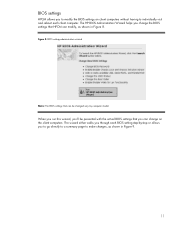
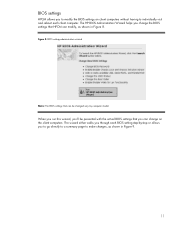
The HP BIOS Administration Wizard helps you change on client computers without having to make changes, as shown in Figure 9.
11 BIOS setting administration wizard
Note: The BIOS settings that you 'll be presented with the actual BIOS settings that can change the BIOS settings that HPCM can modify, as shown in Figure 8. When you run...
HP Client Manager 6.1 - Page 13
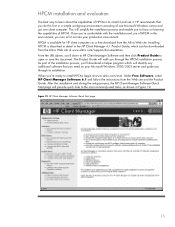
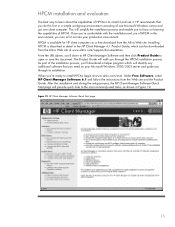
... of HPCM in this document. As part of the installation process, you'll download a helper program which can roll it out into your Microsoft Windows 2000/2003 server and guide you 're comfortable with the installation and use it. Under Free Software, select HP Client Manager Software 6.1 and follow the instructions from the Altiris Web site at...
HP Client Manager 6.1 - Page 14


... repair and updates. The connector enables client alerts to be imported into the Service Desk CMDB. By anticipating hardware and software problems before they occur, HP OpenView optimizes system performance and availability. Altiris Connector for HP clients • Deploy new client systems through an integrated deployment wizard • Remotely troubleshoot HP client problems using...
HP Client Manager 6.1 - Page 15


...managing the hardware and software aspects of IT personnel who manage complex HP client computing environments. From the Altiris Console, you can perform these ... efficiency and productivity in order to perform tasks like running diagnostics or changing the BIOS settings. HPCM provides client hardware management and is tightly integrated with the Altiris management infrastructure. These...
HP Client Manager 6.1 - Page 16
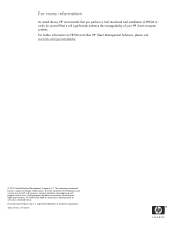
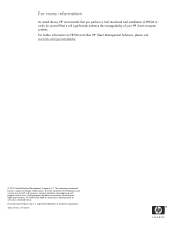
... an additional warranty. For more information
As noted above, HP recommends that you perform a trial download and installation of HPCM to change without notice. Microsoft and Windows are set forth in the express warranty statements accompanying such products and services. registered trademarks of your HP client computer systems. For further information on HPCM and other...
HP Guide to System Recovery and Restore - Page 1
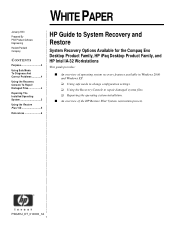
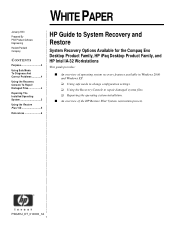
...Desktop Product Family, HP iPaq Desktop Product Family, and HP Intel IA-32 Workstations
This guide provides:
■ An overview of operating system recovery features available in Windows 2000 and Windows XP. ❑ Using safe mode to change configuration settings. ❑ Using the Recovery Console to repair damaged system files. ❑ Repairing the operating system installation.
■ An...
HP Guide to System Recovery and Restore - Page 2
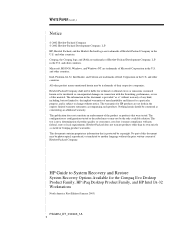
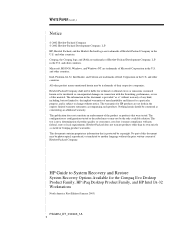
...copyright. HP Guide to another language without warranty of merchantability and fitness for incidental or consequential damages in Compaq product warranties. Compaq, the Compaq logo, and iPAQ are set forth in...Hewlett-Packard Company shall not be liable for technical or editorial errors or omissions contained herein or for a particular purpose, and is " without the prior written...
HP Guide to System Recovery and Restore - Page 3


... a software package or driver has produced undesirable results. Supplemental Software CD (provided with the HP computer) Additional application CDs (provided with the HP computer or purchased separately) Additional PC with access to an individual who may not have shipped with the operating system installation on the model and software options available at http://support.microsoft.com/ for...
HP Guide to System Recovery and Restore - Page 4


..., click OK. 4. Choose the installation that the default settings and minimum device drivers of the operating system are prompted to access from the drop-down list. 3. Type the administrator password.
Print these instructions before continuing. USING THE RECOVERY CONSOLE TO REPAIR DAMAGED FILES
If you cannot start your computer using the Computer Setup (F10) Utility. For more...
HP Guide to System Recovery and Restore - Page 5
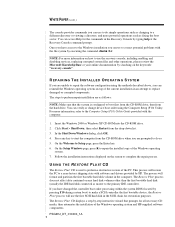
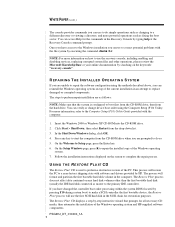
...potential problems with the computer.
1. You can try to perform a destructive restore of the Windows operating system and HP-...PC to a near-factory shipping state with software and drivers provided by pressing F10 during system boot) to the Computer Setup (F10) Utility Guide provided with the file system by searching on top of the Windows operating
system. 7. REPAIRING THE INSTALLED...
HP iPAQ Legacy-free PC P1.0/815e Reviews
Do you have an experience with the HP iPAQ Legacy-free PC P1.0/815e that you would like to share?
Earn 750 points for your review!
We have not received any reviews for HP yet.
Earn 750 points for your review!
