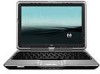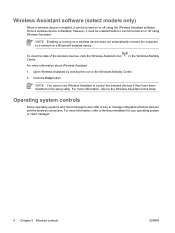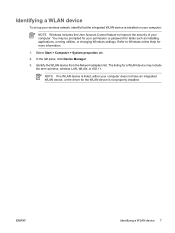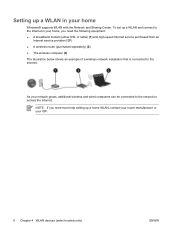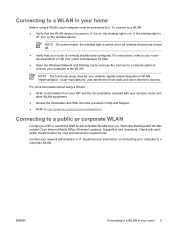HP Tx1320us Support Question
Find answers below for this question about HP Tx1320us - Pavilion - Turion 64 X2 2 GHz.Need a HP Tx1320us manual? We have 17 online manuals for this item!
Question posted by fd on March 19th, 2010
Windows 7 For Hp Pavilion Tx1320us Notebook Pc Wireless Not Working
I just installed windows 7 on my HP Pavilion tx1320us Notebook PC, and my wireless is not working on windows vista everything was working fine, now with windows 7 the wireless is not working, please advice
Current Answers
Related HP Tx1320us Manual Pages
Similar Questions
Hp Touchsmart Tx2-1375dx Notebook Pc Review The Screen Does Not Work
(Posted by ghoyjzdw 9 years ago)
What Does The Hp Compaq Tc1100 Tablet Pc Docking Station Do
(Posted by sandysh 9 years ago)
Wireless Card Is Not Working.
Hi, my laptop began to overheat while using it and suddenly wireless card is not working, even the b...
Hi, my laptop began to overheat while using it and suddenly wireless card is not working, even the b...
(Posted by indirah 12 years ago)
Tx1320us - Windows 7 - Hp Quicklaunch - Vista Drivers Won't Work
I decided to go ahead and upgrade my Vista OS on my HP tx1320us notebook computer. It's a convertabl...
I decided to go ahead and upgrade my Vista OS on my HP tx1320us notebook computer. It's a convertabl...
(Posted by chrosdis 12 years ago)
Tx1320us Screen Display Rotated. How To Restore To Normal Viewing
My Hp laptop screen suddenly rotated viewing by 90 deg. What key strokes are needed to return the di...
My Hp laptop screen suddenly rotated viewing by 90 deg. What key strokes are needed to return the di...
(Posted by skywagon 13 years ago)