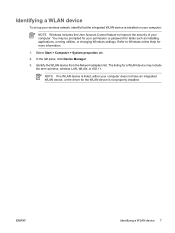HP Tx1320us - Pavilion - Turion 64 X2 2 GHz Support and Manuals
Get Help and Manuals for this Hewlett-Packard item
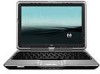
Most Recent HP Tx1320us Questions
How Do I Remove The Keyboard To Replace It With A New One?
(Posted by stobermex 9 years ago)
What Processors Are Compatible With The Tx1320us (tx1000)
What processors can I replace my existing one with?
What processors can I replace my existing one with?
(Posted by florojerry 11 years ago)
Upgrading Cpu
I would like to change tje Processor of my HP TX1320us (TX1000) What processors are compatible with...
I would like to change tje Processor of my HP TX1320us (TX1000) What processors are compatible with...
(Posted by florojerry 11 years ago)
I Need An Hp Tx 1320us Motherboard Either New Or Used
(Posted by glamorousrush 12 years ago)
Wireless Card Is Not Working.
Hi, my laptop began to overheat while using it and suddenly wireless card is not working, even the b...
Hi, my laptop began to overheat while using it and suddenly wireless card is not working, even the b...
(Posted by indirah 12 years ago)
HP Tx1320us Videos
Popular HP Tx1320us Manual Pages
HP Tx1320us Reviews
We have not received any reviews for HP yet.