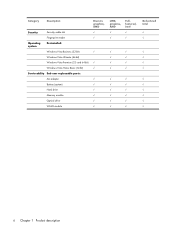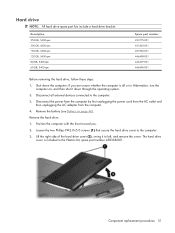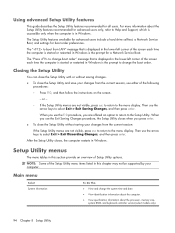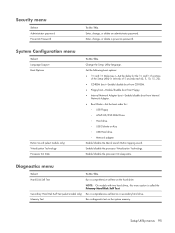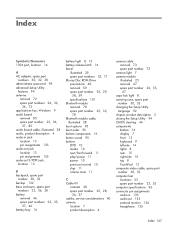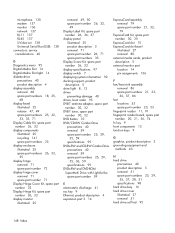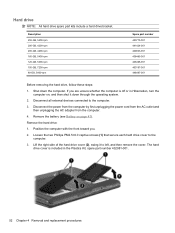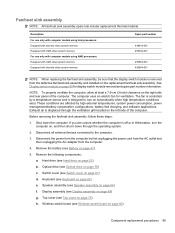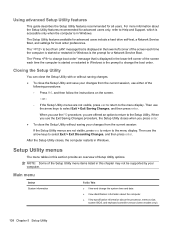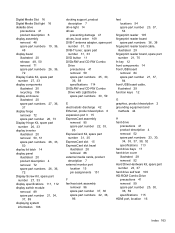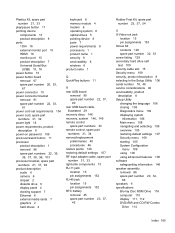HP Dv6810us - Pavilion Entertainment - Turion 64 X2 2 GHz Support and Manuals
Get Help and Manuals for this Hewlett-Packard item

Most Recent HP Dv6810us Questions
Dv6810us Won't See Hard Drive
(Posted by esoolBigRa 9 years ago)
Post
My dv6810 doesnot show post, when i remove bios battery power battery and power supply and leave for...
My dv6810 doesnot show post, when i remove bios battery power battery and power supply and leave for...
(Posted by tusind 12 years ago)
HP Dv6810us Videos
Popular HP Dv6810us Manual Pages
HP Dv6810us Reviews
We have not received any reviews for HP yet.