HP Tx1220us - Pavilion Entertainment - Turion 64 X2 2.2 GHz Support and Manuals
HP Tx1220us Videos
Popular HP Tx1220us Manual Pages
End User License Agreement - Page 2


... Any software recovery solution provided with the update or supplement. UPGRADES. This EULA applies to updates or supplements to the original Software Product...HP unless HP provides other terms will also terminate upon conditions set forth elsewhere in this EULA.
7. TERM. TRANSFER. a. The use the Software Product for your HP Product, whether in relation to support services...
Bluetooth Wireless Technology Basics - Page 8


... to manage the BWT printer connection. Table 2 describes some models of the HP 450 Deskjet printer feature integrated BWT capability. Detailed instructions on performing the functions listed in this profile does not require specific printer drivers.
Allows one or both , you can change the BWT settings.
If you have an iPAQ that accompanies each BWT-enabled...
Security - Windows Vista - Page 8


... be recognized if you subsequently try to enter it in Windows must be set in a secure place.
You can also use the same password for a Setup Utility feature and for more than one Setup Utility feature. For additional information about Windows passwords, such as they are not displayed as screen-saver passwords, select Start > Help and Support.
2 Chapter 2 Using passwords
ENWW
HP Pavilion tx1000 Entertainment PC - Maintenance and Service Guide - Page 83


..., and then follow the instructions on or restart the computer, and then press f10 while "Press to restore the Setup Utility default settings.
NOTE: Your password, security, and language settings are set your preferences.
4. If the Setup Utility is the prompt to Help and Support, which is accessible only when the computer is in Windows is already running , begin...
HP Pavilion tx1000 Entertainment PC - Maintenance and Service Guide - Page 88
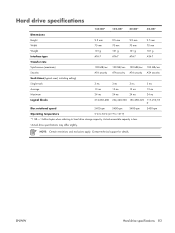
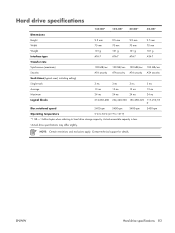
...capacity is less.
5400-rpm
†Actual drive specifications may differ slightly. Contact technical support for details.
NOTE: Certain restrictions and exclusions apply.
Hard drive specifications
160-GB*
120-GB*
80-GB*
60-...Security
ATA security ATA security ATA security ATA security
Seek times (typical read, including setting)
Single track
3 ms
3 ms
3 ms
3 ms
Average
13 ms
13...
HP Pavilion tx1000 Entertainment PC - Maintenance and Service Guide - Page 112


... Uninstall a program. b. Reinstall the program or driver: a. c. e. When the installation wizard opens, follow the installation instructions on your computer, the reinstallation process
does not affect your personal settings. ● In all cases, if a program has been deleted from your computer, the reinstallation process reinstalls
the program or utility to repair or restore the system if you...
HP Pavilion tx1000 Entertainment PC - Maintenance and Service Guide - Page 131
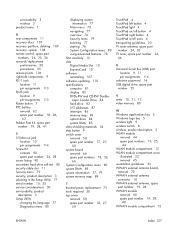
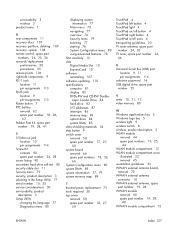
... Serial Bus (USB) port
location 9, 11 pin assignments 114 unknown password 14 USB digital drive, spare part number 25
V vents 10, 11, 12 video memory 80
W Windows applications key 5 Windows logo key 5 wireless light 9 wireless switch 8 wireless, product description 2 WLAN module
removal 44 spare part numbers 19, 25,
44 WLAN module compartment 12 WLAN module...
Setup Utility - Windows Vista and XP - Page 8


...-test, a Network Service Boot, and settings for all users. or - ● If the Setup Utility menus are offered an option to return to Help and Support, which is accessible only when the computer is the prompt for advanced users only, refer to the Setup Utility. After the Setup Utility closes, the computer restarts in Windows. For more...
Setup Utility - Windows Vista and XP - Page 10


... menu
Select Language Support Enhanced SATA support (select models only) Boot Options
Button Sound (select models only) Video memory up to (select models only)
To Do This
Change the Setup Utility language.
Enable/disable enhanced SATA mode. NOTE On models with two hard drives, this menu option is called the Primary Hard Disk Self Test. Set the following...
Software Update, Backup, and Recovery - Windows Vista - Page 5


... applications, running utilities, or changing Windows settings. Install the updates. The BIOS initializes the operating system, determines how the computer will interact with your computer may be available on the computer. Some download packages contain a file named Readme.txt, which contains information regarding installing and troubleshooting the file. You may be prompted for...
Software Update, Backup, and Recovery - Windows Vista - Page 6


... displayed, use the Setup Utility for your computer.
Do not download or install a BIOS update while the computer is displayed.
3. To download a BIOS update:
1. Follow the instructions on the screen to identify your selection to know the version of the date, name, or other system information is running on battery power, docked in Windows) or by pressing...
Software Update, Backup, and Recovery - Windows Vista - Page 13


... program.
c.
Reinstalling programs from the manufacturer's Web site. When the installation wizard opens, follow the installation instructions on -screen instructions. Remove the program or driver:
NOTE In some cases, drivers are reinstalling is still on your computer, the reinstallation process
does not affect your personal settings. ● In all cases, if a program has been deleted from...
Wireless (Select Models Only) - Windows Vista - Page 11
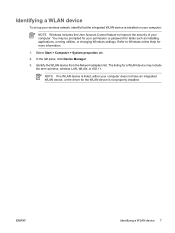
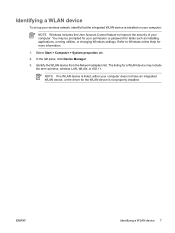
...driver for the WLAN device is installed on your computer:
NOTE Windows includes the User Account Control feature to Windows online Help for tasks such as installing applications, running utilities, or changing Windows settings...or password for more information.
1. Identifying a WLAN device
To set up your wireless network, identify that the integrated WLAN device is not properly installed. Refer...
HP Tx1220us Reviews
Do you have an experience with the HP Tx1220us that you would like to share?
Earn 750 points for your review!
We have not received any reviews for HP yet.
Earn 750 points for your review!




