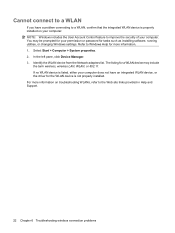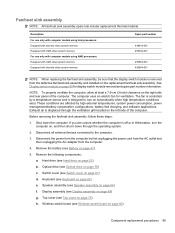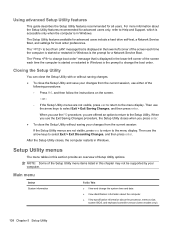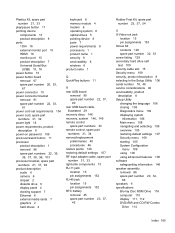HP Dv9820us - Pavilion Entertainment - Turion 64 X2 2.1 GHz Support and Manuals
Get Help and Manuals for this Hewlett-Packard item

Most Recent HP Dv9820us Questions
Audio Driver Nstall So That Altec Lansing Speaker Works After Installed Win7 Hom
what audio driver install so that Altec Lansing speaker works after installed win7 home
what audio driver install so that Altec Lansing speaker works after installed win7 home
(Posted by cebjjanea 10 years ago)
Please Advise The Steps How To Remove And Replace Keyboard Of Dv9820us?
(Posted by jkiesel 12 years ago)
Popular HP Dv9820us Manual Pages
HP Dv9820us Reviews
We have not received any reviews for HP yet.