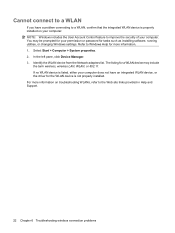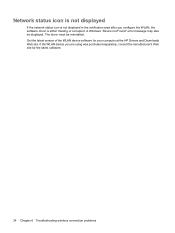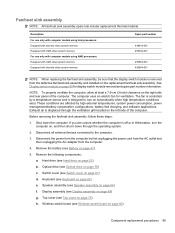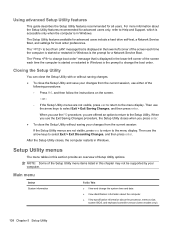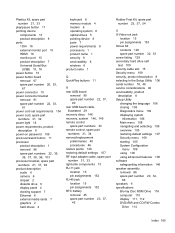HP Dv9920us - Pavilion - Turion 64 X2 2 GHz Support and Manuals
Get Help and Manuals for this Hewlett-Packard item

Most Recent HP Dv9920us Questions
How To Install A Power Switch Pavillion Dv9920us
don't know where the cables go
don't know where the cables go
(Posted by froggie099 10 years ago)
Detailed Instructions For How To Replace The Motherboard On Hp Pavilion Dv9920us
(Posted by amk5 12 years ago)
Help!
y pc keeps giving the message "paper out" when I try to print although there is plenty of paper in t...
y pc keeps giving the message "paper out" when I try to print although there is plenty of paper in t...
(Posted by wvhartman 12 years ago)
Wont Recognize Optical Drive.
Ive replaced everything but the motherboard &CD drive. It shows the drive in the bios but doesn'...
Ive replaced everything but the motherboard &CD drive. It shows the drive in the bios but doesn'...
(Posted by johnnyja37 13 years ago)
Popular HP Dv9920us Manual Pages
HP Dv9920us Reviews
We have not received any reviews for HP yet.