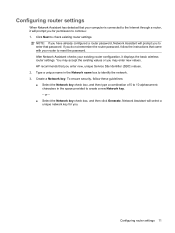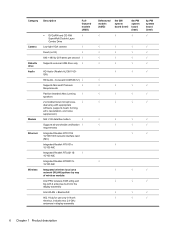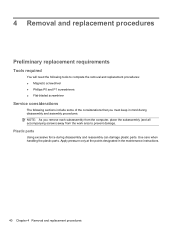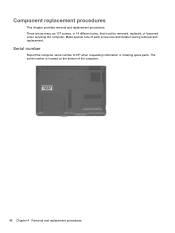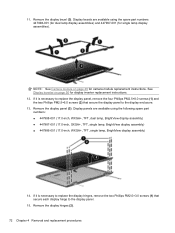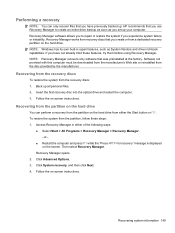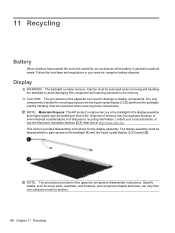HP Dv9920us Support Question
Find answers below for this question about HP Dv9920us - Pavilion - Turion 64 X2 2 GHz.Need a HP Dv9920us manual? We have 21 online manuals for this item!
Question posted by amk5 on August 29th, 2011
Detailed Instructions For How To Replace The Motherboard On Hp Pavilion Dv9920us
Current Answers
Answer #1: Posted by kcmjr on August 29th, 2011 2:10 PM
I have been unable to locate a service manual with dis-assembly instructions. Best I could do is this YouTube video which shows an HP 9700 being disassembled. It's the same model family so the dis-assembly instructions should be pretty similar.
Licenses & Certifications: Microsoft, Cisco, VMware, Novell, FCC RF & Amateur Radio licensed.
Related HP Dv9920us Manual Pages
Similar Questions
don't know where the cables go
hi, guy, do you have a bad HP Pavilion dv4-1120us Fan?Follow your laptop owner's manual and assembly...
Ive replaced everything but the motherboard &CD drive. It shows the drive in the bios but doesn'...