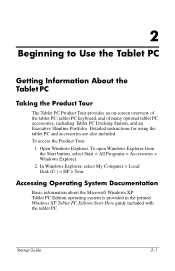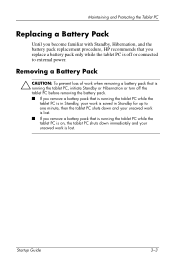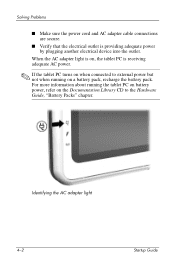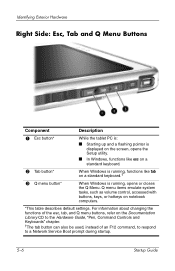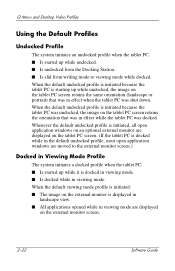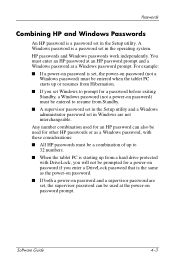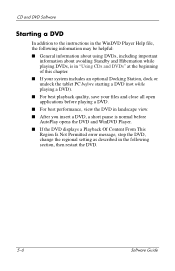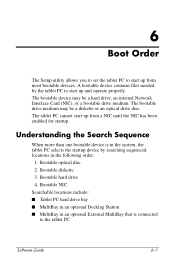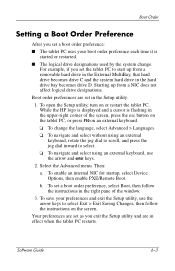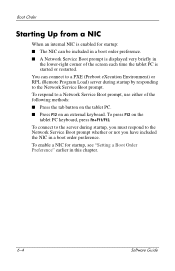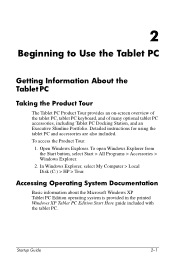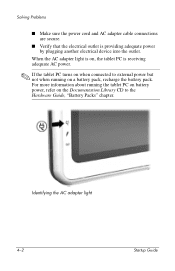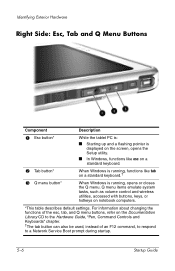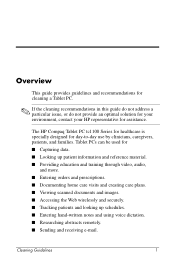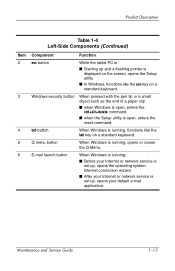HP TC1100 Support Question
Find answers below for this question about HP TC1100 - Compaq Tablet PC.Need a HP TC1100 manual? We have 12 online manuals for this item!
Question posted by nomiegugu on July 9th, 2013
My Compaq Tc 1100 Tablet Won't Start. It Doesn't Look Like Its Receiving Power F
The person who posted this question about this HP product did not include a detailed explanation. Please use the "Request More Information" button to the right if more details would help you to answer this question.
Current Answers
Related HP TC1100 Manual Pages
Similar Questions
How Do You Access The Second Memory Slot On A Compaq Tc4400 Tablet
(Posted by dilsandr 9 years ago)
Tc 1100 Can You Instal Windows 8 In This Computer
(Posted by EvHa 9 years ago)
Help It Crashed!!!!
Ok so i'm not brilliant when it comes to computers. However i'm not completely computer stupid eithe...
Ok so i'm not brilliant when it comes to computers. However i'm not completely computer stupid eithe...
(Posted by krisdevilbaby93 12 years ago)
Spare Parts
Hello, I'm looking for 2 parts of my tablet HP TC1100 to replace them, because these parts has been...
Hello, I'm looking for 2 parts of my tablet HP TC1100 to replace them, because these parts has been...
(Posted by danger87 12 years ago)