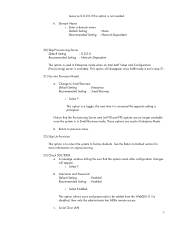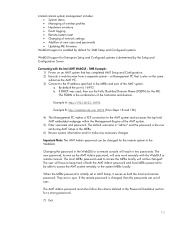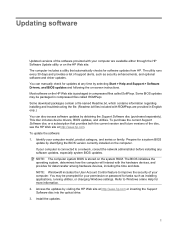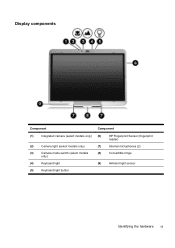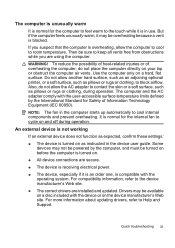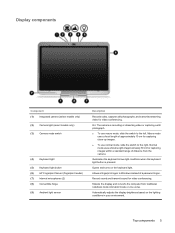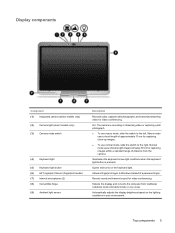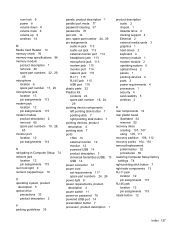HP 2710p - Compaq Business Notebook Support and Manuals
Get Help and Manuals for this Hewlett-Packard item

Most Recent HP 2710p Questions
Users Manual For 13' Stream Laptop
In search of instruction manual for HP 13" stream laptop
In search of instruction manual for HP 13" stream laptop
(Posted by Jr2659 9 years ago)
How To Replace Hp Compaq 2710p Fan
(Posted by dabradr 9 years ago)
Can I Run Win 8.1 Pro On My 2710p?
it's rather old, but I still love it and am planning to upgrade to SSD and 4 GB of RAM. Mine has the...
it's rather old, but I still love it and am planning to upgrade to SSD and 4 GB of RAM. Mine has the...
(Posted by Anonymous-132517 10 years ago)
How To Use Hp 2710p
(Posted by shaujupite 10 years ago)
Help It Crashed!!!!
Ok so i'm not brilliant when it comes to computers. However i'm not completely computer stupid eithe...
Ok so i'm not brilliant when it comes to computers. However i'm not completely computer stupid eithe...
(Posted by krisdevilbaby93 12 years ago)
HP 2710p Videos
Popular HP 2710p Manual Pages
HP 2710p Reviews
We have not received any reviews for HP yet.