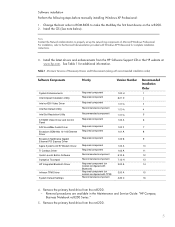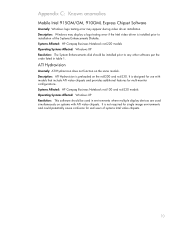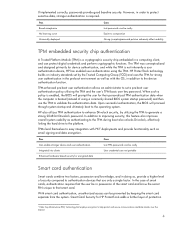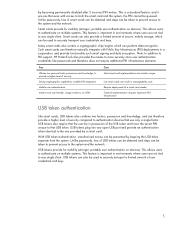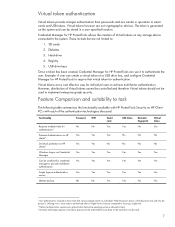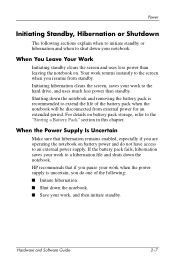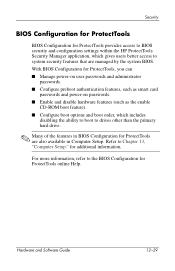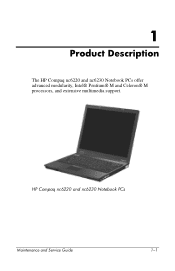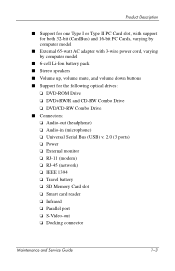HP Nc6220 - Compaq Business Notebook Support and Manuals
Get Help and Manuals for this Hewlett-Packard item

Most Recent HP Nc6220 Questions
Hp Nc6220 Laptop Wont Download Windows At Startup
(Posted by cimi 10 years ago)
How To Unlock The Touch Pad Of Hp Compaq Nc6220
(Posted by Anonymous-124717 10 years ago)
Window Nt Has Found Only Ok Of Low Mamery 512 Of Low Mamery Is Required To Run W
window nt has found only ok of low mamery 512 of low mamery is required to run window nt you may nee...
window nt has found only ok of low mamery 512 of low mamery is required to run window nt you may nee...
(Posted by bajwajanibajwajani 12 years ago)
HP Nc6220 Videos
Popular HP Nc6220 Manual Pages
HP Nc6220 Reviews
We have not received any reviews for HP yet.