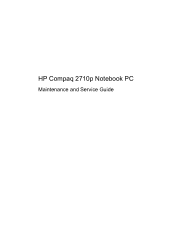HP 2710p Support Question
Find answers below for this question about HP 2710p - Compaq Business Notebook.Need a HP 2710p manual? We have 68 online manuals for this item!
Question posted by dabradr on August 17th, 2014
How To Replace Hp Compaq 2710p Fan
The person who posted this question about this HP product did not include a detailed explanation. Please use the "Request More Information" button to the right if more details would help you to answer this question.
Current Answers
Related HP 2710p Manual Pages
Similar Questions
Replace Hp 7 Extreme Slate Charge Port W/flex.
I am having a hard time finding the HP 7 Slate Extreme Charge port with flex cable. I have found oth...
I am having a hard time finding the HP 7 Slate Extreme Charge port with flex cable. I have found oth...
(Posted by lerentreich 8 years ago)
What Does The Hp Compaq Tc1100 Tablet Pc Docking Station Do
(Posted by sandysh 9 years ago)
Can I Run Win 8.1 Pro On My 2710p?
it's rather old, but I still love it and am planning to upgrade to SSD and 4 GB of RAM. Mine has the...
it's rather old, but I still love it and am planning to upgrade to SSD and 4 GB of RAM. Mine has the...
(Posted by Anonymous-132517 9 years ago)
Help It Crashed!!!!
Ok so i'm not brilliant when it comes to computers. However i'm not completely computer stupid eithe...
Ok so i'm not brilliant when it comes to computers. However i'm not completely computer stupid eithe...
(Posted by krisdevilbaby93 12 years ago)