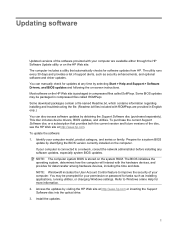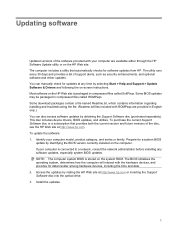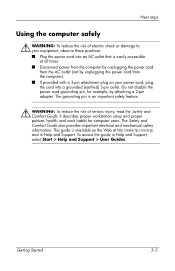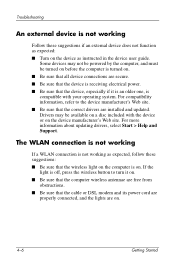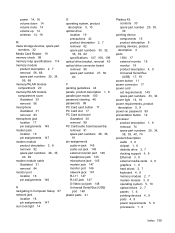HP 6710b - Compaq Business Notebook Support and Manuals
Get Help and Manuals for this Hewlett-Packard item

Most Recent HP 6710b Questions
How To Remove Touchpad In Hp Compaq Business 6710b
(Posted by espmi 9 years ago)
Laptop Shutting Down.
While using 6710b Laptop screen goes black and few seconds later computer shuts down completely. Thi...
While using 6710b Laptop screen goes black and few seconds later computer shuts down completely. Thi...
(Posted by prescoda 12 years ago)
HP 6710b Videos
Popular HP 6710b Manual Pages
HP 6710b Reviews
We have not received any reviews for HP yet.