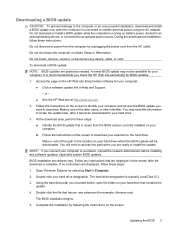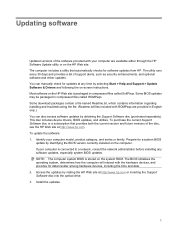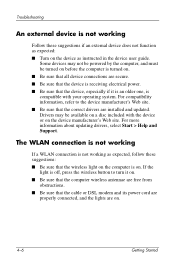HP 6515b - Compaq Business Notebook Support and Manuals
Get Help and Manuals for this Hewlett-Packard item

Most Recent HP 6515b Questions
How To Reset Bios Password On A Hp Compaq 8510p Notebook Pc
(Posted by lshope 9 years ago)
HP 6515b Videos

HP Compaq NoteBook nc6100 nc6200 nc6400 nx6100 nx6300 6510b 6515b 6710b 6715b 6910p Laptop Battery
Duration: :44
Total Views: 1,044
Duration: :44
Total Views: 1,044
Popular HP 6515b Manual Pages
HP 6515b Reviews
We have not received any reviews for HP yet.