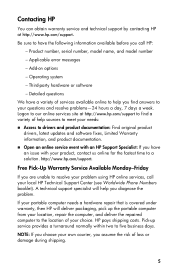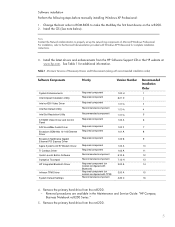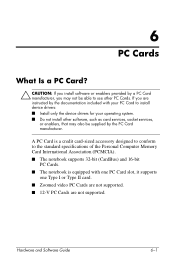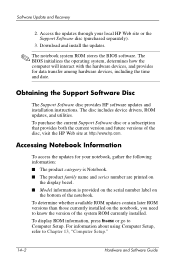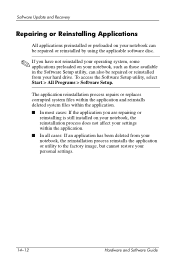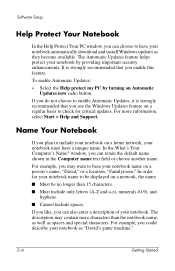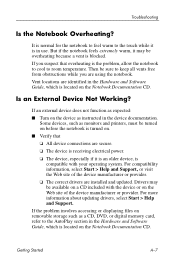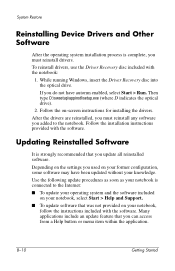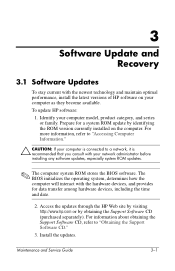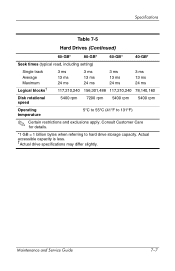HP Nc8230 - Compaq Business Notebook Support and Manuals
Get Help and Manuals for this Hewlett-Packard item

Most Recent HP Nc8230 Questions
Hp Nc8230
Hey ,can you tell or show me where the wireless card is on a HP NC8230 ? Thanks !!
Hey ,can you tell or show me where the wireless card is on a HP NC8230 ? Thanks !!
(Posted by Anonymous-131197 10 years ago)
HP Nc8230 Videos
Popular HP Nc8230 Manual Pages
HP Nc8230 Reviews
We have not received any reviews for HP yet.