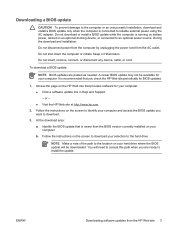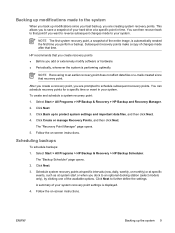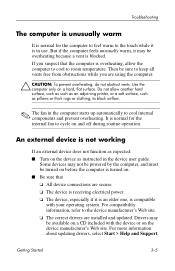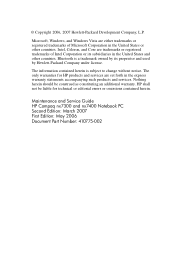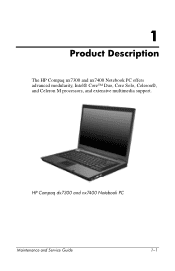HP Nx7300 - Compaq Business Notebook Support and Manuals
Get Help and Manuals for this Hewlett-Packard item

Most Recent HP Nx7300 Questions
Nx7300 Windows 7 Bluetooth Drivers Needed
(Posted by sabrie 9 years ago)
Lost Everything
I backed-up everything on some CD's and now I can't retrieve anything from them. I lost everything, ...
I backed-up everything on some CD's and now I can't retrieve anything from them. I lost everything, ...
(Posted by liljanieg 10 years ago)
HP Nx7300 Videos
Popular HP Nx7300 Manual Pages
HP Nx7300 Reviews
We have not received any reviews for HP yet.