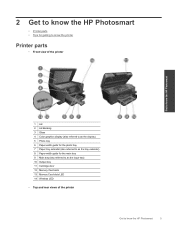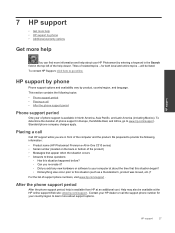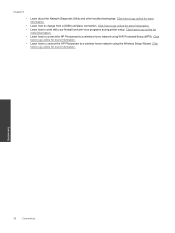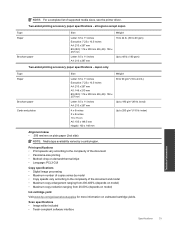HP Photosmart Premium e-All-in-One Printer - C310 Support Question
Find answers below for this question about HP Photosmart Premium e-All-in-One Printer - C310.Need a HP Photosmart Premium e-All-in-One Printer - C310 manual? We have 2 online manuals for this item!
Question posted by Overeason on May 21st, 2014
How To Two Sides N Printer Hpc310
The person who posted this question about this HP product did not include a detailed explanation. Please use the "Request More Information" button to the right if more details would help you to answer this question.
Current Answers
Related HP Photosmart Premium e-All-in-One Printer - C310 Manual Pages
Similar Questions
Loud Clicking Coming From The Right Side Of Printer
Loud clicking on right side of printer how to fix it
Loud clicking on right side of printer how to fix it
(Posted by mghd1946 7 years ago)
Hp Photosmart Premium Printer C310 Wont Turn On
(Posted by jeBobs 9 years ago)
How Can I Print Both Sides Of A Page Using Hp Photosmart C310
(Posted by yhzgericcck 10 years ago)
Print Cartridge Will Not Move From Right Side Of Printer
Printer keeps giving me a message the there is a paper jam but I have looked at everything and see n...
Printer keeps giving me a message the there is a paper jam but I have looked at everything and see n...
(Posted by croda09 11 years ago)
Will A Hpc310 Printer Print Two Sides
Automatic And What Driver Will I Need
(Posted by gclloyd 11 years ago)