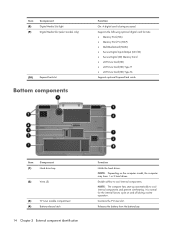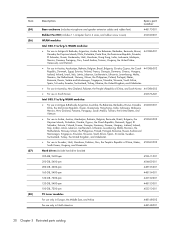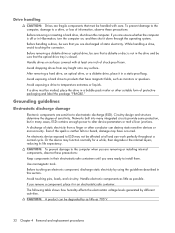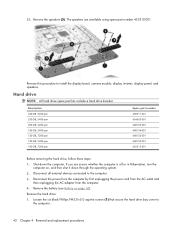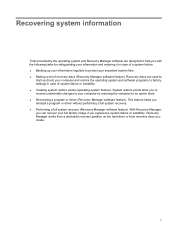HP Pavilion HDX9000 Support Question
Find answers below for this question about HP Pavilion HDX9000 - Entertainment Notebook PC.Need a HP Pavilion HDX9000 manual? We have 17 online manuals for this item!
Question posted by taylorn on July 10th, 2012
Hard Drive / Carry Case
My HP PAVILION HDX9000 is constantly giving me the message that I am running out of hard drive space. What is best an external unit attached to the E-SATA or to change to a new internal upgrade. I have seen a video of how to complete this and it looks quite straight forward. What is the max I can add externally and internally?
Was a carry case ever found or developed to transport this dragon beast around. I know it is heavy but it would also keep me fit on the odd occasions I need to take it with me.
Many thanks for your assist.
Nick
Current Answers
Answer #1: Posted by hzplj9 on July 10th, 2012 12:31 PM
In your situation I would recommend purchasing an external hard drive to be used attached to your USB port. Copy all the data you need to retain and I would suggest taking a full backup to protect your windows installation. This is preferable to upgrading at present as when you run out of space again all one needs to do is purchase another external drive. If your laptop is a 17" I sympathise as my wife has a 17" and we did eventually find a camera case which took the laptop.
Related HP Pavilion HDX9000 Manual Pages
Similar Questions
Hp Hdx9200, Mouse Touch Stops, Music Still Playing
Hello,i got an hp hdx9200, today installed a new samsung 240gb ssd,installed win10 64 bit, now on ra...
Hello,i got an hp hdx9200, today installed a new samsung 240gb ssd,installed win10 64 bit, now on ra...
(Posted by intusgate 3 years ago)
I Need Ops. Manual For My Hp 2000 Notebook Pc ( Sn 584037-001) Can't Find It.
looked in your man search ,there are dozens. which one is mine no other info on my PC ident. page.
looked in your man search ,there are dozens. which one is mine no other info on my PC ident. page.
(Posted by johnbell1 10 years ago)
Hp Pavilion Dv7-1243cl Entertainment Notebook Pc Rtc Battery.
Mine is not a stanard CR2032 battery although it is a labeled as such. Mine has a black and red wire...
Mine is not a stanard CR2032 battery although it is a labeled as such. Mine has a black and red wire...
(Posted by oilcan 11 years ago)
Touch Pad Hp Pavilion Dv4-1120us Entertainment Notebook Pc
I want to download driver/software touchpad hp pavilion dv4-1120us Entertainment notebook PC for win...
I want to download driver/software touchpad hp pavilion dv4-1120us Entertainment notebook PC for win...
(Posted by sientmon 11 years ago)
A Disk Read Error Occurred On Compaq Presario C700 Notebook Pc Intel(r) Dual Cpu
HP C770US fe932ua Research for this Hewlett-Packard item Add to My Products! Save this ite...
HP C770US fe932ua Research for this Hewlett-Packard item Add to My Products! Save this ite...
(Posted by billsullivan1952 12 years ago)