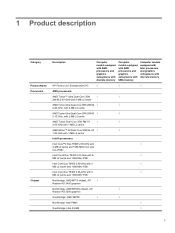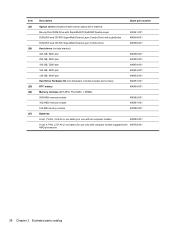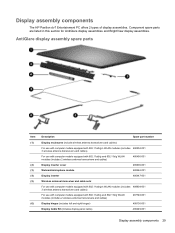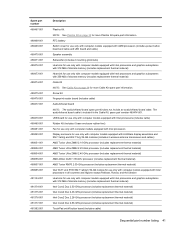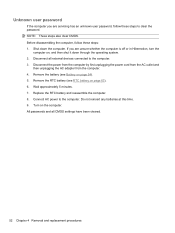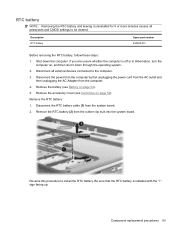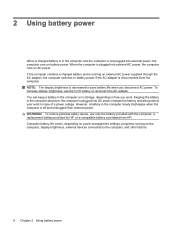HP Dv7-1243cl Support Question
Find answers below for this question about HP Dv7-1243cl - Pavilion Entertainment - Turion X2 2.1 GHz.Need a HP Dv7-1243cl manual? We have 26 online manuals for this item!
Question posted by oilcan on January 6th, 2013
Hp Pavilion Dv7-1243cl Entertainment Notebook Pc Rtc Battery.
Current Answers
Answer #1: Posted by tintinb on January 7th, 2013 9:23 AM
- http://www.amazon.com/Replacement-Compaq-Pavilion-DV7-1243CL-Battery/dp/B003W262XW
- http://www.amazon.com/Hiport-DV7-1243CL-DV7-1245CA-DV7-1245DX-DV7-1424NR/dp/B0049QKZD8
- https://www.amazon.com/12CELL-Battery-DV7-1243CL-DV7-1245CA-DV7-1245DX/dp/B004AXDA3C/163-0756480-7055545?ie=UTF8&*Version*=1&*entries*=0
If you have more questions, please don't hesitate to ask here at HelpOwl. Experts here are always willing to answer your questions to the best of our knowledge and expertise.
Regards,
Tintin
Related HP Dv7-1243cl Manual Pages
Similar Questions
looked in your man search ,there are dozens. which one is mine no other info on my PC ident. page.
Will it hold 2- 2gig cards or 2 4 gig cards ?? have total of 4 gigs now.. want to bump it up to max ...
I want to download driver/software touchpad hp pavilion dv4-1120us Entertainment notebook PC for win...