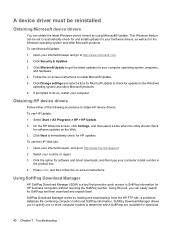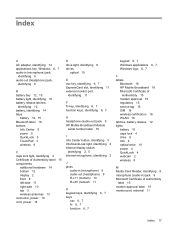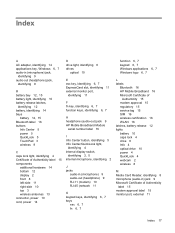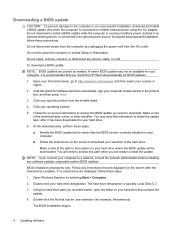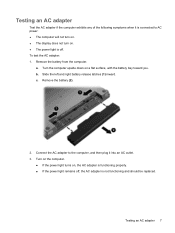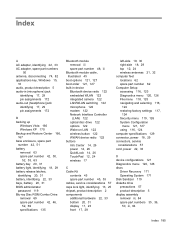HP 4510s - ProBook - Celeron 1.8 GHz Support and Manuals
Get Help and Manuals for this Hewlett-Packard item

Most Recent HP 4510s Questions
Wireless Button?
How do I turn my wireless internet back on? Where is the wireless button?
How do I turn my wireless internet back on? Where is the wireless button?
(Posted by seanandjane1 9 years ago)
How To Connect To Wifi Network Where Is The Key In Keyboard To Convert To Wifi
(Posted by armansoor18 9 years ago)
How To Recover Hp Probook 4510s
(Posted by nyejosh 9 years ago)
Can A Hp Probook 4510 Use A Docking Station
(Posted by ivjo 9 years ago)
How Do You Restore Factory Settings On A Hp Probook
(Posted by kzieglelarry2 9 years ago)
HP 4510s Videos
Popular HP 4510s Manual Pages
HP 4510s Reviews
We have not received any reviews for HP yet.