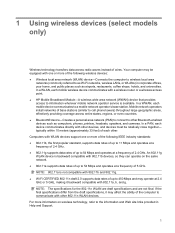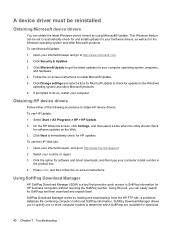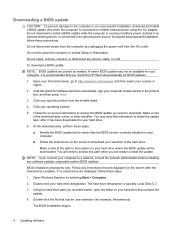HP 4510s Support Question
Find answers below for this question about HP 4510s - ProBook - Celeron 1.8 GHz.Need a HP 4510s manual? We have 43 online manuals for this item!
Question posted by ivjo on October 9th, 2014
Can A Hp Probook 4510 Use A Docking Station
The person who posted this question about this HP product did not include a detailed explanation. Please use the "Request More Information" button to the right if more details would help you to answer this question.
Current Answers
Related HP 4510s Manual Pages
Similar Questions
How To Restore Factory Default For Hp Probook 4510s Laptop
(Posted by mjmsc 9 years ago)
How To Add Two Monitors To An Hp 6730b Laptop Using Docking Station
(Posted by melg7WL7JA 9 years ago)
How To Reset Hp Probook 4510s Using Key F11
(Posted by aldCT005 9 years ago)
How To Factory Restore Hp Probook 4510s Using Hp Tools
(Posted by misrick10 10 years ago)
Hp Elitebook 8460p Blue Screen When Using Docking Station Drivers
(Posted by musjbc 10 years ago)