HP 4510s Support Question
Find answers below for this question about HP 4510s - ProBook - Celeron 1.8 GHz.Need a HP 4510s manual? We have 43 online manuals for this item!
Question posted by aldCT005 on May 13th, 2014
How To Reset Hp Probook 4510s Using Key F11
The person who posted this question about this HP product did not include a detailed explanation. Please use the "Request More Information" button to the right if more details would help you to answer this question.
Current Answers
There are currently no answers that have been posted for this question.
Be the first to post an answer! Remember that you can earn up to 1,100 points for every answer you submit. The better the quality of your answer, the better chance it has to be accepted.
Be the first to post an answer! Remember that you can earn up to 1,100 points for every answer you submit. The better the quality of your answer, the better chance it has to be accepted.
Related HP 4510s Manual Pages
Backup and Recovery - Windows Vista - Page 8


... image includes the Windows operating system and software programs installed at the factory. You can also use Windows Startup Repair to fix problems that might prevent Windows from starting correctly. ● f11 recovery tools: You can use the f11 recovery tools to recover your computer, you are unable to boot (start up . 3 Performing a recovery...
Backup and Recovery - Windows Vista - Page 10


.... Using f11
CAUTION: Using f11 completely erases hard drive contents and reformats the hard drive. To find the partition, select
Start > Computer. The f11 recovery tool reinstalls the operating system and HP programs...the "Press the ESC key for the presence of the screen. 4. Turn on the screen. 5. If possible, back up all personal files. 2. NOTE: If the HP Recovery partition has been...
HP ProtectTools - Windows Vista and Windows XP - Page 6


...71 Using the Personal Secure Drive 71 Encrypting files and folders 71 Sending and receiving encrypted e-mail 71 Changing the Basic User Key password...Resetting a user password 73 Enabling and disabling Embedded Security 73 Permanently disabling Embedded Security 73 Enabling Embedded Security after permanent disable 73 Migrating keys with the Migration Wizard 74
8 Device Access Manager for HP...
HP ProtectTools - Windows Vista and Windows XP - Page 8


...key features of HP ProtectTools modules:
Module
Key features
Credential Manager for HP ProtectTools
● Credential Manager acts as Java Cards or biometrics.
Privacy Manager utilizes advanced logon techniques to security BIOS Configuration for HP... and can be enhanced through the use of communication when using email, Microsoft® Office documents, or instant messaging (IM).
HP ProtectTools - Windows Vista and Windows XP - Page 34


... access to your
encryption key, and then click Next. 4. Use the Embedded Security tool in HP ProtectTools to activate the ...TPM. If the computer is being encrypted or decrypted, the progress bar shows the time remaining to complete the process during the encryption process and then restarts, the Time Remaining display resets...
HP ProtectTools - Windows Vista and Windows XP - Page 36


... your e-mail address, password, and the numbers and
letters you reset your password after performing a recovery. or - Click Reset Password to reset or change your current subscription information. Select the file that stores your backup key. 3.
Performing an online recovery
30 Chapter 3 Drive Encryption for HP ProtectTools logon dialog box opens, click Cancel. 4. Click Logon...
HP ProtectTools - Windows Vista and Windows XP - Page 74


...)
NOTE: The integrated Trusted Platform Module (TPM) embedded security chip must be installed in your computer to use the embedded chip as Microsoft Outlook and Internet Explorer) for HP ProtectTools (select models only) Embedded Security for HP ProtectTools. This software module provides the following security features: ● Enhanced Microsoft® Encryption File System...
HP ProtectTools - Windows Vista and Windows XP - Page 86


... Credential Manager, the user is reset to factory settings after installing Credential
Credential Manager to log on . Manager. Use the arrow keys to complete the logon process. ... protection, Credential Manager cannot detect or recognize, either manually or automatically, the password GINA. HP is relaunched, it to Credential Manager, creates a document in the lower-left corner of ...
HP ProtectTools - Windows Vista and Windows XP - Page 89


... the User Initialization Wizard, the following procedure to recover from the power loss:
NOTE: Use the arrow keys to select various menus, menu items, and to change values (unless otherwise specified).
1....make it shows as nontrusted. After setting up HP ProtectTools and running the User Initialization Wizard, the user has the ability to reset the TPM module and cause possible loss of the...
HP ProtectTools - Windows Vista and Windows XP - Page 96


...and restricting user access.
Manager. The Reset to re-initialize the Basic User Key. Software Impacted- HP ProtectTools- the factory reset clears the Basic User Key.
applications have to give his user...setting to load. Power-on authentication support is not set to default using Embedded Security Reset to follow good security policies for rolling out their security solution and ...
HP ProtectTools - Windows Vista and Windows XP - Page 103


... 71 initializing chip 70 migrating keys 74
owner password, changing 73 password 8 permanently disabling 73 Personal Secure Drive 71 resetting user password 73 setup procedures ...delete profile 52, 55 using key sequence to initiate shredding 56
using the File Sanitizer icon 56
viewing log files 58 fingerprints, Credential
Manager 12
H HP ProtectTools features 2 HP ProtectTools Security,
accessing ...
Computer Setup - Windows Vista and Windows XP - Page 10


... of security questions and answers used if you run Disk Sanitizer, the data on (not restarting) the computer. System IDs
CAUTION: If you forget your computer. HP SpareKey
Enable/disable HP SpareKey (disabled by default). Allow Reset of HP ProtectTools security keys Change Password HP SpareKey Enrollment
DriveLock Passwords
Enable/disable reset of ProtectTools users.
Always...
Drives - Windows Vista - Page 42


... Manager opens for the first time, a window is a tool that is Windows Vista Business. Select Start > All Programs > HP > HP Update.
2. Press enter, and then follow the on the Web.
3. Using SoftPaq Download Manager
HP SoftPaq Download Manager (SDM) is displayed asking if you can easily search for all supported models. SoftPaq Download Manager...
Drives - Windows Vista - Page 45


... file containing computer model and SoftPaq information. Click the option for the selected computer.
5. Select Start > All Programs > HP > HP Update.
2. Click Start > All Programs > HP > HP SoftPaq Download Manager.
2. To use HP Update:
1. Using SoftPaq Download Manager
HP SoftPaq Download Manager (SDM) is a tool that is displayed in the Product Catalog is selected in the operating...
Drives - Windows XP - Page 41


...,
and hardware. 4. Press enter, and then follow the on-screen instructions. Open your Internet browser and go to http://www.hp.com/support. 2. Select Start > All Programs > HP > HP Update. 2. Using SoftPaq Download Manager
HP SoftPaq Download Manager (SDM) is a tool that provides quick access to SoftPaq information for download. A device driver must be set...
Drives - Windows XP - Page 44
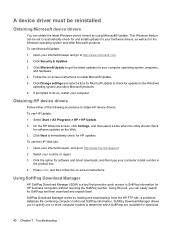
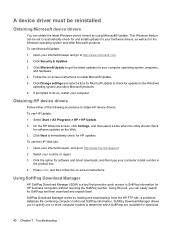
... SoftPaqs and then download and unpack them. Press enter, and then follow the on the Web. 3. Using SoftPaq Download Manager
HP SoftPaq Download Manager (SDM) is a tool that provides quick access to obtain HP device drivers. Using this tool, you to specify one or more computer models to immediately check for updates to http...
Multimedia - Windows Vista - Page 40


...
1. In the results pane, click Device Manager. Click a listed driver, and press the delete key. When prompted, confirm that the drivers are once again listed. 8. NOTE: If you may need to update your country or
region. 2. To use the HP Web site: 1. Press enter, and then follow the on the Web. 3. If uninstalling...
Multimedia - Windows XP - Page 38


... well as for the Windows operating system and other Microsoft products. 5. Click the option for HP business computers without requiring the SoftPaq number. To use HP Update: 1. SoftPaq Download Manager works by using Microsoft® Update. Select Start > All Programs > HP > HP Update. 2. Click Next to SoftPaq information for software and driver downloads, and then type...
Service Guide - Page 131
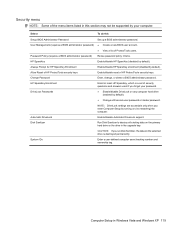
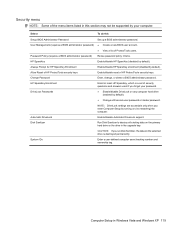
... questions and answers used if you forget ...HP SpareKey
Enable/disable HP SpareKey (disabled by default).
Allow Reset of HP ProtectTools security keys Change Password HP SpareKey Enrollment
DriveLock Passwords
Enable/disable reset of ProtectTools users.
Always Prompt for HP SpareKey Enrollment
Enable/disable HP SpareKey enrollment (disabled by default).
Enroll or reset HP...
Service Guide - Page 179
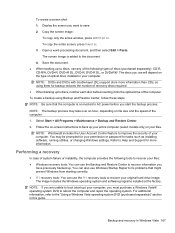
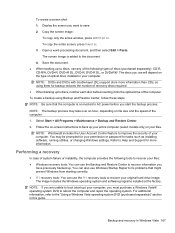
... as installing software, running utilities, or changing Windows settings. Follow the on-screen instructions to back up to discs, use the f11 recovery tools to discs, number each disc before you want to the "Using a Windows Vista operating system DVD (purchased separately)" section in this guide. NOTE: If you
have previously backed up...
Similar Questions
Can A Hp Probook 4510 Use A Docking Station
(Posted by ivjo 9 years ago)
How To Reset Hp Probook 4525s Without Operating System
(Posted by rebrod 9 years ago)
How To Factory Reset Hp Probook 4510s
(Posted by mohambra 10 years ago)
How To Master Reset Hp Probook 4510s
(Posted by pochaJo 10 years ago)

