HP 4510s Support Question
Find answers below for this question about HP 4510s - ProBook - Celeron 1.8 GHz.Need a HP 4510s manual? We have 43 online manuals for this item!
Question posted by pochaJo on November 14th, 2013
How To Master Reset Hp Probook 4510s
The person who posted this question about this HP product did not include a detailed explanation. Please use the "Request More Information" button to the right if more details would help you to answer this question.
Current Answers
There are currently no answers that have been posted for this question.
Be the first to post an answer! Remember that you can earn up to 1,100 points for every answer you submit. The better the quality of your answer, the better chance it has to be accepted.
Be the first to post an answer! Remember that you can earn up to 1,100 points for every answer you submit. The better the quality of your answer, the better chance it has to be accepted.
Related HP 4510s Manual Pages
HP ProtectTools - Windows Vista and Windows XP - Page 6


...Restoring certification data from the backup file 72 Changing the owner password 73 Resetting a user password 73 Enabling and disabling Embedded Security 73 Permanently disabling Embedded ... permanent disable 73 Migrating keys with the Migration Wizard 74
8 Device Access Manager for HP ProtectTools (select models only) Starting background service ...75 Simple configuration ...76 Device class ...
HP ProtectTools - Windows Vista and Windows XP - Page 21


... Specify the token name and location, and click Next. Changing a token PIN
1. In HP ProtectTools Security Manager, click Credential Manager in the New password and Confirm password boxes. 5. ...In HP ProtectTools Security Manager, click Credential Manager in the Windows registry.
Click My Identity, and then click Change Token PIN. 3. On the Token Properties dialog box, specify the Master PIN...
HP ProtectTools - Windows Vista and Windows XP - Page 34


... to view and change more quickly to reflect the previous progress. After activation, logging in HP ProtectTools to activate the TPM. 2.
Backup and recovery (administrator task)
The "Recovery" page...complete the process during the encryption process and then restarts, the Time Remaining display resets to activate the TPM. Open Drive Encryption, and click Encryption Management. 3. The...
HP ProtectTools - Windows Vista and Windows XP - Page 36


...Performing a local recovery 1. When the Drive Encryption for HP ProtectTools (select models only) Performing an online recovery
30 Chapter 3 Drive Encryption for HP ProtectTools logon dialog box opens, click Cancel. 4. On...click Browse to your computer if you lose your password, modify your personal settings, reset the password you use for the online recovery account, and view or renew your...
HP ProtectTools - Windows Vista and Windows XP - Page 37


... you recorded from the computer you are recovering, enter line 1 of the response key that you reset your e-mail address, password, and the numbers and
letters you see in the box. 9.
If you ...do not have access to such a computer, contact HP technical support. 1. NOTE: This section describes how to perform an online recovery when you have access to...
HP ProtectTools - Windows Vista and Windows XP - Page 68


... feature is supported only on all options are available on computers equipped with the HP ProtectTools Embedded Security Chip (TPM). Security
Option BIOS Administrator Password NOTE: This option... table below. 3. Select available or hidden.
62 Chapter 6 BIOS Configuration for HP ProtectTools Option Reset of TPM from OS OS Management of TPM Embedded Security Device Availability
Action Enable ...
HP ProtectTools - Windows Vista and Windows XP - Page 69


... Support
Automatic Drivelock Support
Action
Enable or disable support for smart card power-on Reboot (if present)
Action Enable or disable. Administrator Tools
Option HP SpareKey Fingerprint Reset on authentication.
Enable or disable. NOTE: This option erases sensitive data from the computer, the information about the most recent hard disk sanitization procedures...
HP ProtectTools - Windows Vista and Windows XP - Page 73


...hide. Network Interface Controller (LAN) Security Level OS Management of TPM Security Level Reset of TPM from OS Security Level Virtualization Technology Security Level Terminal Emulation Mode Security Level...From EFI File Security Level HP QuickLook 2 Security Level Wireless Button State Security Level Modem Device Security Level Finger Print reset Security Level HP SpareKey Security Level TXT ...
HP ProtectTools - Windows Vista and Windows XP - Page 79


...Type the old owner password, and then set and confirm the new owner password. 5. Resetting a user password
An administrator can be enabled or disabled at the prompt, and then click...password
To change the owner password: 1. Click Start, click All Programs, and then click HP ProtectTools Security Manager. 2. Enabling Embedded Security after permanent disable
To enable Embedded Security after ...
HP ProtectTools - Windows Vista and Windows XP - Page 86


... to register any Credential Manager fails to access the TPM if the ROM
Security causes
credentials after installing Credential
Credential Manager to fail. Set a password.
3.
HP is reset to factory settings after the ROM is restored to is researching a workaround for more information on Windows XP Service Pack 1 only...
HP ProtectTools - Windows Vista and Windows XP - Page 89


... Setup (f10) Utility password protected at this point by design.
This is viewed, it trusted. After setting up HP ProtectTools and running the User Initialization Wizard, the user has the ability to reset the TPM module and cause possible loss of the Embedded Security chip, the following issues occur:
● When attempting...
HP ProtectTools - Windows Vista and Windows XP - Page 91


The HP wizard allows linkage to restore Embedded Security.
Click the Browse button on the screen to select the location, and the restore process proceeds.
● Resets the chip to factory settings in the ...is working to use , please be sure that your PSD is disabled in user policies. HP is as designed. Even though this location is correct, the following error message is displayed:...
HP ProtectTools - Windows Vista and Windows XP - Page 92


...Archive. The processes are not able to restore the keys when trying to Windows. HP is working as designed and function properly; If a new system backup is stored,... Security error message is displayed. The security system exhibits a restore error with multiple users. Resetting System ROM to operate properly and makes TPM-encrypted data inaccessible.
A decryption process failed error...
HP ProtectTools - Windows Vista and Windows XP - Page 95


... are extendable plug-ins for models containing Broadcomenabled TPMs-The tool provided through HP support Web site reports ownership required. The Security Manager software must
exist, ... Info: TCG Spec. Click Control Panel. If the BIOS TPM is factory-reset, ownership is removed and firmware update capability is listed. Click Start.
Click Start.
Be sure...
HP ProtectTools - Windows Vista and Windows XP - Page 96


... who initializes the user setting.
The first user will be granted administrative privileges. HP recommends that the BIOS administrator password is associated with unrestricted access to load. However, after reset.
HP is working on authentication support is , in
Manager interface.
HP ProtectTools- If a computer has multiple users, the first user is set to default...
HP ProtectTools - Windows Vista and Windows XP - Page 103


...
owner password, changing 73 password 8 permanently disabling 73 Personal Secure Drive 71 resetting user password 73 setup procedures 69 troubleshooting 82 emergency recovery 70 emergency recovery token...60 changing owner 73 emergency recovery token 70 guidelines 10 HP ProtectTools 8 managing 8 owner 70 policies, creating 7 resetting user 73 secure, creating 10 Windows 60 Windows logon 15 personal secure...
Security - Windows XP, Windows Vista and Windows 7 - Page 6


...following tables list commonly used Windows and BIOS administrator passwords and describe their normal HP ProtectTools functions. 2 Using passwords
Most security features use the same password for... feature. You can use HP SpareKey to their functions.
2 Chapter 2 Using passwords Whenever you forget both the DriveLock user password and the DriveLock master password set by the system...
Computer Setup - Windows Vista and Windows XP - Page 10


... by default).
● Change a DriveLock user password or master password. System IDs
CAUTION: If you run Disk Sanitizer, the data on (not restarting) the computer.
Run Disk Sanitizer to destroy all existing data on any computer hard drive
(enabled by default). Enroll or reset HP SpareKey, which is destroyed permanently. Security menu
NOTE...
Computer Setup - Windows Vista and Windows XP - Page 14


...) devices AHCI (Advanced Host Controller Interface) 8 IDE (Integrated Drive Electronics) 8
Security menu allow reset of HP ProtectTools security keys 6
always prompt for HP SpareKey enrollment 6
Automatic DriveLock 6 change password 6 Disk Sanitizer 6 DriveLock 6 HP Sparekey 6 HP Sparekey enrollment 6 password policy 6 set up BIOS administrator
password 6 System IDs 6 user management 6 set...
Service Guide - Page 131
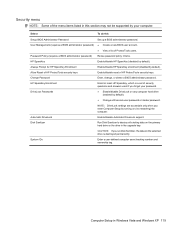
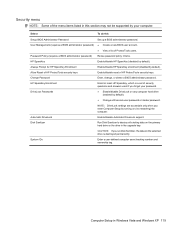
...a set of security questions and answers used if you forget your computer.
Enroll or reset HP SpareKey, which is destroyed permanently. System IDs
CAUTION: If you enter Computer Setup by...any computer hard drive
(enabled by default).
● Change a DriveLock user password or master password.
Enter a user-defined computer asset tracking number and ownership tag.
Enable/disable ...
Similar Questions
How To Reset Hp Probook 4525s Without Operating System
(Posted by rebrod 9 years ago)
How To Reset Hp Probook 4510s Using Key F11
(Posted by aldCT005 9 years ago)
How To Factory Reset Hp Probook 4510s
(Posted by mohambra 10 years ago)

