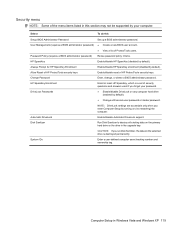HP 4510s Support Question
Find answers below for this question about HP 4510s - ProBook - Celeron 1.8 GHz.Need a HP 4510s manual? We have 43 online manuals for this item!
Question posted by mohambra on January 14th, 2014
How To Factory Reset Hp Probook 4510s
The person who posted this question about this HP product did not include a detailed explanation. Please use the "Request More Information" button to the right if more details would help you to answer this question.
Current Answers
Answer #1: Posted by waelsaidani1 on January 14th, 2014 2:01 AM
Hello insert the HP recovery CD, boot up the PC, and at the beginning of the HP welcome screen, tap the F11 key to launch the Recovery Manager program. Then follow the onscreen prompts to restore to the original state. Or follow the instructions provided by Hp on how to factory reset the probook http://goo.gl/oQBSZF
Related HP 4510s Manual Pages
Similar Questions
How To Factory Restore Hp Probook 4510s Using Hp Tools
(Posted by misrick10 10 years ago)
How To Factory Reset Hp Probook 4525s Laptop From Startup
(Posted by WCMmarctw 10 years ago)
How To Master Reset Hp Probook 4510s
(Posted by pochaJo 10 years ago)
How To Factory Restore Hp Probook 4510s
(Posted by icolawk 10 years ago)