HP ProBook 6565b Support Question
Find answers below for this question about HP ProBook 6565b.Need a HP ProBook 6565b manual? We have 16 online manuals for this item!
Question posted by coSsti on April 1st, 2014
How To Factory Reset Hp Probook 6565b
The person who posted this question about this HP product did not include a detailed explanation. Please use the "Request More Information" button to the right if more details would help you to answer this question.
Current Answers
There are currently no answers that have been posted for this question.
Be the first to post an answer! Remember that you can earn up to 1,100 points for every answer you submit. The better the quality of your answer, the better chance it has to be accepted.
Be the first to post an answer! Remember that you can earn up to 1,100 points for every answer you submit. The better the quality of your answer, the better chance it has to be accepted.
Related HP ProBook 6565b Manual Pages
HP ProtectTools Security Software 2010 - Page 12


... endpoint protection technology. Drive encryption is being encrypted, the user can be reset using the backed-up . The key backup ensures that requires users to load. The hard drive encryption process is ever forgotten, it takes to work normally. HP Enhanced Pre-Boot Security
Pre-Boot security is a feature that if the...
HP ProtectTools Security Software 2010 - Page 15


... party software solutions while providing a platform to your laptop and all your favorite websites using a single sign-...HP ProtectTools
Face Recognition for HP ProtectTools provides a new level of convenience for HP ProtectTools features and benefits.
Embedded Security for TPM v.1.2 Password Reset Automatic Backup
Benefit
User interface is now only limited by allowing access to reset...
HP ProtectTools Security Software 2010 - Page 23


...If so, how can be able to delete the file even if he does not have to factory default/ cleared state.
A. There is no longer in those types of showing then that it...if a user has multiple Microsoft W indows accounts? A. This would it brings these technologies together into HP ProtectTools and work with the user authentication features of " identity" . The user would happen to a...
HP Notebook Reference Guide - Windows 7 - Page 9


... Setup ...66 Starting Computer Setup 66 Navigating and selecting in Computer Setup 66 Restoring factory settings in Computer Setup 67 Updating the BIOS ...68 Determining the BIOS version 68 Downloading...75 Managing and updating software 76 HP Client Manager for Altiris (select models only 76 HP CCM (Client Configuration Manager) (select models only 77 HP SSM (System Software Manager 77 Using...
HP Notebook Reference Guide - Windows 7 - Page 71
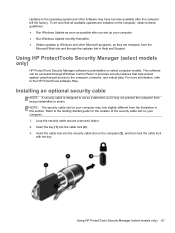
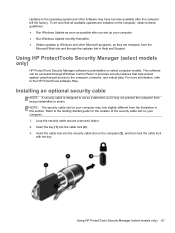
... Security Manager (select models only)
HP ProtectTools Security Manager software is designed to act as they are installed on the computer, observe these guidelines: ● Run Windows Update as soon as possible after the computer left the factory.
Insert the cable lock into the cable lock (2). 3. It provides security features that all...
HP Notebook Reference Guide - Windows 7 - Page 88
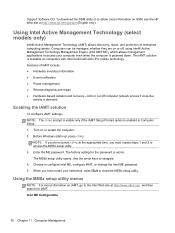
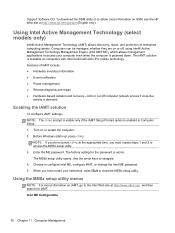
..., whether they are on or restart the computer. 2. Before Windows starts up, press ctrl+p. The factory setting for iAMT. Choose to navigate. 4.
Features of networked computing assets. NOTE: If you do not...To download the SSM utility or to obtain more information on SSM, see the HP Web site at http://www.hp.com/go to access the MEBx setup utility. 3. The iAMT solution is powered...
HP Notebook Reference Guide - Windows 7 - Page 89
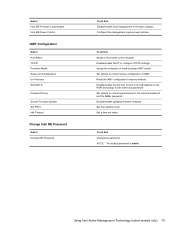
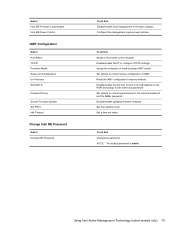
... a host name to the computer. To do this Disable/enable local management of iAMT. Set options to factory defaults. Set options to an IDE diskette or CDROM and assign a user name and password. Reset the iAMT configuration to control remote configuration of firmware updates. Using Intel Active Management Technology (select models only...
HP Notebook Reference Guide - Windows 7 - Page 95


... media 15 HP 3D DriveGuard 46 HP Client Configuration Manager 76, 77 HP Client Manager for Altiris 76 HP Connection Manager 4 HP Mobile Broadband Module 7, 8 HP Power Assistant 26 HP ProtectTools Security Manager 61 HP System Software Manager 76, 77 HP USB Ethernet ... of WLAN 6 setup utility
navigating and selecting 66 restoring factory settings 67 sharing optical drives 51 shutdown 21
Index 85
HP Notebook Warranties for the US and Canada Matrix - Page 1
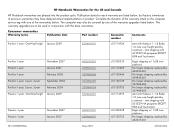
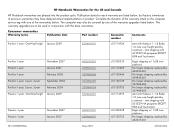
...and Touchsmart. start shipping with one way freight paid by customer) -- replaced by 462637-001
HP CONFIDENTIAL
May 2009
459349-002 OneWayFreight January 2009
532443-001
c01714924
start with the base warranties. ...used in product. Publication dates for the US and Canada
HP Notebook warranties are listed below, but factory inventories of the warranty upgrades listed below.
HP ProtectTools Getting Started - Windows 7 and Windows Vista - Page 7


... specific device for one user of a group 85 Removing settings for a user or a group 86 Resetting the configuration 86 JITA Configuration 86 Creating a JITA for a user or group 87 Creating an extendable... Support ...90 Unmanaged Device Classes 90
9 Theft recovery ...92
10 Embedded Security for HP ProtectTools (select models only 93 Setup procedures ...94 Enabling the embedded security chip in ...
HP ProtectTools Getting Started - Windows 7 and Windows Vista - Page 30


...a specific setting to enable it, or clear the check box to their factory settings, click the Restore Defaults button. General tab
The following settings are ... updates.
◦ To set up a schedule for automatic updates, select the number of currently installed HP ProtectTools Security Manager applications.
The Central Management page has two tabs: ● Business Solutions-If an ...
HP ProtectTools Getting Started - Windows 7 and Windows Vista - Page 38
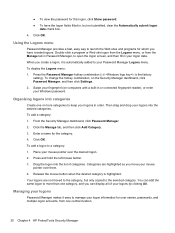
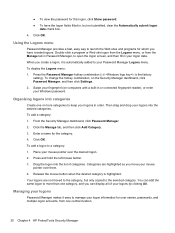
... to the selected category. Drag the logon into categories
Create one or more than one central location.
30 Chapter 4 HP ProtectTools Security Manager Release the mouse button when the desired category is the factory
setting).
● To view the password for the category. 4. Swipe your fingerprint (on the Security Manager dashboard, click...
HP ProtectTools Getting Started - Windows 7 and Windows Vista - Page 46
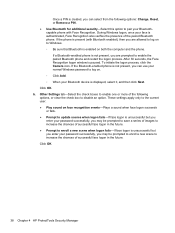
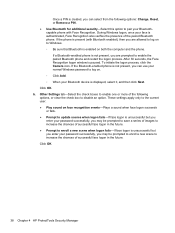
...be prompted to save a series of images to increase the chances of the following options: Change, Reset, or Remove a PIN. ● Use Bluetooth for additional security-Select this option to pair ...to enable one or more of successful face logon in the future. Click OK.
38 Chapter 4 HP ProtectTools Security Manager b. After 30 seconds, the Face Recognition logon window is not present, you ...
HP ProtectTools Getting Started - Windows 7 and Windows Vista - Page 57
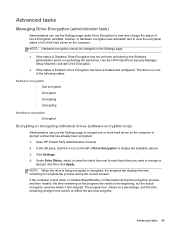
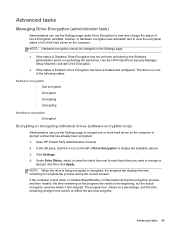
... the progress bar resets to the beginning, but the actual encryption resumes where it last stopped. Advanced tasks 49 Advanced tasks
Managing Drive Encryption (administrator task)
Administrators can use the Settings page under Drive Encryption to view and change more hard drives on the computer. Click Settings. 4. Use the HP ProtectTools Security...
HP ProtectTools Getting Started - Windows 7 and Windows Vista - Page 89


... box opens to ask if you would like to start it. To reset to the factory settings, click Reset in the Device Administrators group can use the Simple Configuration view to allow...all non-device administrators, follow these steps: 1. Click Apply. Setup Procedures
Configuring device access
HP ProtectTools Device Access Manager offers four views: ● Simple Configuration-Allow or deny access to...
HP ProtectTools Getting Started - Windows 7 and Windows Vista - Page 94


... -time authentication (JITA).
Click Yes to the factory values: 1. Then a balloon message is granted to the DVD/CD-ROM drive. To reset the configuration settings to the confirmation request. 4. ...until the time they log off the system.
86 Chapter 8 Device Access Manager for HP ProtectTools (select models only) JITA Configuration
JITA Configuration allows the administrator to view and ...
Installing Microsoft Windows on an HP ProBook or EliteBook Notebook PC and creating an image - Page 1


Installing Microsoft W indows on an HP ProBook or EliteBook N otebook PC and creating an image
Table of C ontents
Executive summary...2 System requirements and prerequisites 2 Installing the O S, drivers, and enhancements 3 Building a common image ...6 Appendix A: Using HP SoftPaq Download Manager 1 1 Appendix B: Sample Sysprep. inf files 1 2 For more information...1 6
Installing Microsoft Windows on an HP ProBook or EliteBook Notebook PC and creating an image - Page 2


... otebook PC • HP EliteBook 8 5 4 0 p N otebook PC • HP EliteBook 8 5 4 0 w Mobile W orkstation PC • HP ProBook 6 4 4 0 b N otebook PC • HP ProBook 6 4 5 0 b N otebook PC • HP ProBook 6 5 4 0 b N otebook PC • HP ProBook 6 5 5 0 b N otebook PC
W ARNING Before proceeding with applicable HP drivers and applications on select HP Elitebook and HP ProBook N otebook PC...
HP ProBook 6565b Notebook PC - Maintenance and Service Guide - Page 1


HP ProBook 6565b Notebook PC
Maintenance and Service Guide
HP ProBook 6565b Notebook PC - Maintenance and Service Guide - Page 9


... (AMD Integrated) UMA Processor-specific, see Processors. 1 Product description
Category Product Name Processors (Accelerated Processing Unit [APU])
Chipset (Fusion Controller Hub) Graphics Panel
Memory
Description HP ProBook 6565b Notebook PC AMD Quad-Core A8-3510MX Accelerated Processor with Radeon HD 6620G Graphics (2.5 GHz/1.8 GHz; 4 MB L2 cache; 45W) AMD Quad-Core A6-3410MX...
Similar Questions
My Hp Probook 6565b Does Not Have An Hdmi Port.
is there a way to connect the probook to hdmi port on my tv?
is there a way to connect the probook to hdmi port on my tv?
(Posted by fitzsimons2010 3 years ago)
How To Factory Reset Hp Probook 4525s Laptop From Startup
(Posted by WCMmarctw 10 years ago)
How To Factory Reset Hp Probook 4510s
(Posted by mohambra 10 years ago)
How Do I Reset The Administrator Password On My Hp Probook 6565b
(Posted by obednitr 10 years ago)

