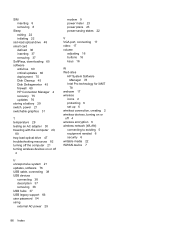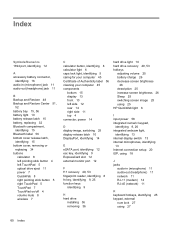HP ProBook 6565b Support Question
Find answers below for this question about HP ProBook 6565b.Need a HP ProBook 6565b manual? We have 16 online manuals for this item!
Question posted by fitzsimons2010 on February 27th, 2021
My Hp Probook 6565b Does Not Have An Hdmi Port.
is there a way to connect the probook to hdmi port on my tv?
Current Answers
Answer #1: Posted by hzplj9 on February 27th, 2021 1:27 PM
This is a link to HP for your laptop. At this point you can identify what ports for video are available. There should be a VGA port and to use this you will need an adapter to convert VGA to HDMI. It will not be as good a quality as an original HDMI source however without some upscaling.
https://support.hp.com/gb-en/product/details/hp-probook-6565b-notebook-pc/5079419
Hope that helps.
Related HP ProBook 6565b Manual Pages
Similar Questions
How To Connect Hp Probook 6455b To Tv Hdmi Port
(Posted by BjwalLin 10 years ago)
How To Connect Hp Probook 6550b To Tv
(Posted by mashamommy 10 years ago)