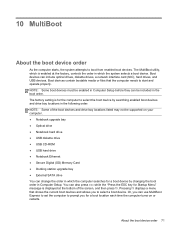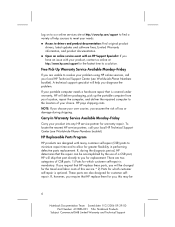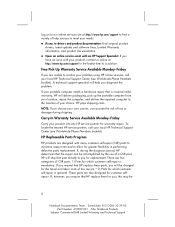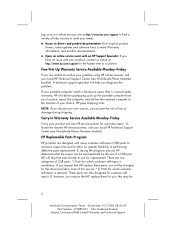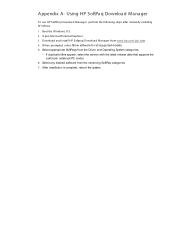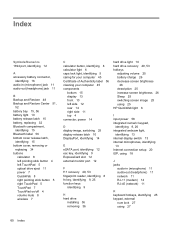HP ProBook 6565b Support and Manuals
Get Help and Manuals for this Hewlett-Packard item

View All Support Options Below
Free HP ProBook 6565b manuals!
Problems with HP ProBook 6565b?
Ask a Question
Free HP ProBook 6565b manuals!
Problems with HP ProBook 6565b?
Ask a Question
Most Recent HP ProBook 6565b Questions
My Hp Probook 6565b Does Not Have An Hdmi Port.
is there a way to connect the probook to hdmi port on my tv?
is there a way to connect the probook to hdmi port on my tv?
(Posted by fitzsimons2010 3 years ago)
I'm Trying To Open A Link On Irs.gov, Have A Return Transcript Shown.wont Open
HP Probook 6565B with windows 7
HP Probook 6565B with windows 7
(Posted by syntheticstore 9 years ago)
How To Turn On Bluetooth Probook 6565b
(Posted by joshSir 9 years ago)
Hp Probook 4430 Caps Lock Light Blinks 3 Times When Tring To Start Up
(Posted by IbiPet22t 9 years ago)
How Do I Get My Mouse To Work On My Hp 6565b
(Posted by bob6Alison 9 years ago)
HP ProBook 6565b Videos
Popular HP ProBook 6565b Manual Pages
HP ProBook 6565b Reviews
We have not received any reviews for HP yet.